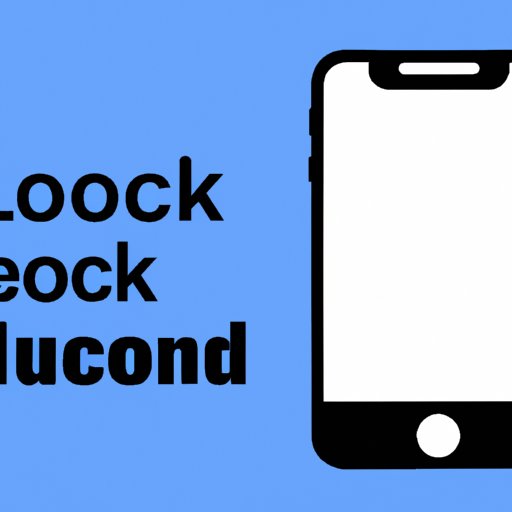Introduction
Have you ever received unwanted calls, texts, or messages on your iPhone? Do you want to know how to handle unwanted attention and protect your privacy? The iPhone blocking feature is a powerful tool that can help you manage your social circle, avoid drama and negativity, and protect your peace of mind. In this article, we will explore what happens when you block someone on iPhone, provide step-by-step instructions for blocking a contact, and offer tips for utilizing this feature effectively.
Understanding the Consequences: What Happens When You Block Someone on Your iPhone
Blocking someone on iPhone means that they cannot contact you through any communication channels, including calls, texts, and FaceTime. When you block someone, they will no longer be able to see your profile picture, status updates, or story. They will also be unable to leave a voicemail message.
The consequences for the person who gets blocked can be frustrating, confusing, and hurtful. They may feel rejected, ignored, or insulted. They may also wonder why they got blocked and whether they did something wrong. For some people, being blocked may trigger anxiety or depression.
The consequences for the person who blocks someone can be empowering, liberating, or challenging. They may feel relieved that they don’t have to deal with unwanted attention or harassment anymore. They may also feel guilty, conflicted, or worried about the consequences of their action. In some cases, blocking someone may escalate the conflict or create additional problems.
How to Handle Unwanted Attention: Blocking Contacts on Your iPhone
If you want to block a contact on your iPhone, you can follow these steps:
- Open the Phone app and go to the Recents tab.
- Find the contact you want to block and tap on the blue “i” icon next to their name.
- Scroll down to the bottom of the screen and tap on “Block this Caller.”
- Confirm that you want to block this contact by tapping on “Block Contact.”
Alternatively, you can go to Settings, tap on Phone, and select “Blocked Contacts.” From there, you can add a new contact to the blocked list by tapping on “Add New.” You can also unblock a contact by tapping on “Edit” and then “Unblock.”
Why someone might want to block a contact? There could be many reasons, including:
- The contact is harassing or stalking you, or making unwanted advances.
- The contact is a spammer or a telemarketer.
- The contact is a toxic or negative influence in your life, and you want to cut ties.
- The contact is a former friend, partner, or colleague, and you want to move on.
- The contact is someone you don’t know or don’t want to talk to.
Tips for deciding who to block and who not to block:
- Trust your instincts. If someone makes you feel uncomfortable or unsafe, it’s okay to block them.
- Think about the long-term consequences. Blocking someone may solve an immediate problem, but it can also create new ones if you don’t address the underlying issues.
- Consider your goals and values. Blocking someone may help you achieve your goals or stay true to your values, but it can also prevent you from learning, growing, or connecting with others.
- Get support from others. Talk to trusted friends, family members, or professionals about your decision to block someone, especially if you feel conflicted or overwhelmed.
The Power of iPhone Blocking: Managing Your Contacts with Ease
Blocking contacts on iPhone can be a powerful tool for managing one’s social circle. By removing unwanted connections, you can focus on the people who matter to you and create a positive, healthy, and supportive environment.
Examples of how iPhone blocking can be used for positive purposes:
- To prevent cyberbullying and online harassment.
- To protect your personal information and avoid scams.
- To reduce distractions and improve your productivity.
- To minimize drama and conflict in your relationships.
- To promote your mental health and wellbeing.
Blocking contacts can help you avoid drama and negativity by preventing toxic people from getting to you. By setting healthy boundaries and asserting your rights, you can create a safe, respectful, and fulfilling life.
The Ins and Outs of iPhone Blocking: Protecting Your Privacy and Peace of Mind
Blocking contacts can protect your privacy and peace of mind by giving you the power to control who can reach you and how. You can use this feature to prevent unwanted attention, avoid awkward conversations, and maintain your independence.
Examples of how someone might use the iPhone blocking feature to protect themselves:
- To avoid a former partner who is abusive or manipulative.
- To ignore a boss or a coworker who is harassing or discriminating against them.
- To screen calls from unknown or suspicious numbers.
- To say no to someone who is asking for too much or crossing your boundaries.
- To protect their children from harmful content or contacts on their phone.
Tips for maximizing the effectiveness of the iPhone blocking feature:
- Learn the features and limitations of your iPhone blocking tool. Some features may vary depending on your model, operating system, or carrier.
- Update your phone regularly to ensure that you have the latest security and privacy settings.
- Back up your data and contacts regularly to avoid data loss or accidental blocking.
- Use caution and common sense when blocking contacts, and avoid retaliation, threats, or escalation.
- Be open to communication and negotiation, but also prioritize your safety and wellbeing.
When All Else Fails: Utilizing the Blocking Feature on Your iPhone to Remove Unwanted Connections
Blocking on iPhone can be a last resort for removing unwanted connections, especially in extreme situations where someone’s safety, health, or life may be at risk.
Examples of when someone might need to use the iPhone blocking feature to protect themselves:
- To report harassment, bullying, or hate speech to the authorities or the social media platform.
- To seek legal protection or a restraining order against an abuser or a stalker.
- To get help from a crisis hotline, mental health service, or victim advocacy organization.
- To learn about online safety and privacy, and how to protect themselves and their loved ones.
- To heal from the emotional and psychological effects of abuse, trauma, or loss.
While blocking may not always solve the problem, it can provide a temporary or permanent relief, depending on the situation. It is important to seek professional help if you need more support or guidance.
Conclusion
The iPhone blocking feature can help you manage your contacts, protect your privacy, and maintain your peace of mind. By understanding its consequences, benefits, and limitations, you can make informed decisions about how to use it effectively and responsibly. Remember to trust your instincts, seek support from others, and prioritize your safety and wellbeing.