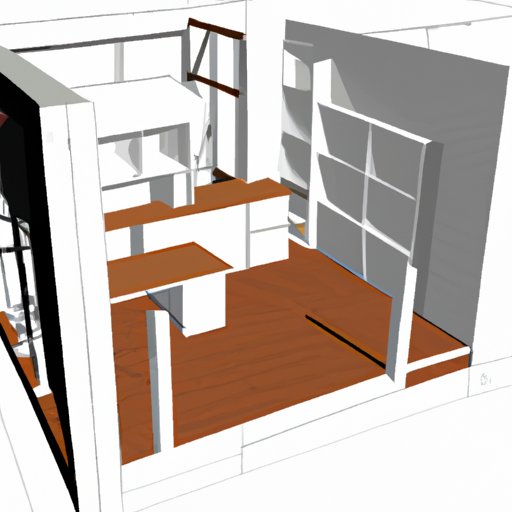Introduction
Have you been wondering if SketchUp, the popular 3D modeling CAD software, is free? The answer is yes! SketchUp offers a free version of their software known as SketchUp Free. In this comprehensive guide, we will explore the features of SketchUp Free, compare it with SketchUp Pro and other CAD software, and provide tips and tricks for mastering its usage. Whether you are new to SketchUp or a seasoned veteran, this guide will help you understand the power of SketchUp Free and how to use it to enhance your 3D design skills.
Discover the Power of SketchUp for Free: A Comprehensive Guide to SketchUp Free
SketchUp is a 3D modeling software used by architects, engineers, and designers to create detailed, visual 3D designs. Whether you are building a house, designing a landscape or creating a product, SketchUp provides the tools to turn ideas into reality. SketchUp Free is a web-based version of SketchUp that allows you to use the basic features of the software without having to download or install anything.
SketchUp Free provides a variety of easy-to-use tools that allow you to create 3D designs quickly and efficiently. Some of the features offered by SketchUp Free include the ability to draw and manipulate shapes, customize 3D models, and add textures and colors to your designs. To use SketchUp Free, simply sign up for a free account and begin creating your 3D models right away.
SketchUp Free vs. Pro: Which One is Right for You?
If you are interested in using SketchUp, you may be wondering which version is right for you. SketchUp offers two versions of their software: SketchUp Free and SketchUp Pro. SketchUp Pro is a paid version of SketchUp that offers more advanced features and is designed for professional use.
The key differences between SketchUp Free and SketchUp Pro include the ability to import and export files, create detailed technical drawings, and use advanced features such as dynamic components. SketchUp Pro also offers additional support and training options, making it a great choice for professionals.
If you are new to 3D modeling or don’t require the advanced features of SketchUp Pro, SketchUp Free may be the perfect choice for you. It offers a cost-effective solution for 3D design and is a great way to learn the basics of SketchUp.
Save Your Money: Why SketchUp Free is a Better Choice Than Other CAD Software
One of the main benefits of using SketchUp Free is the cost savings it provides. Other CAD software options can be expensive and require significant training to use effectively. SketchUp Free, on the other hand, offers basic features for free and is relatively easy to learn and use.
In addition, SketchUp Free compares favorably to other free and low-cost CAD software options available. Many of these options have limited features or functionality, making them less useful for complex projects. SketchUp Free, on the other hand, offers a robust set of tools that can be used for a wide variety of 3D design projects.
Mastering SketchUp Free: Tips and Tricks to Improve Your Workflow
SketchUp Free offers a variety of features and tools that can be used to create detailed and complex 3D models. To get the most out of SketchUp Free, it is important to learn how to use these tools effectively. One way to improve your workflow and make designing easier is to use keyboard shortcuts.
Keyboard shortcuts can save you time and help you work more efficiently. For example, pressing the “M” key will activate the move tool, while holding down the “Shift” key will lock movements to a specific axis. Another way to improve your workflow is to use SketchUp’s built-in templates and components. Templates can save you time by providing a starting point for your designs, while components can be reused to create more complex designs quickly and easily.
Other tips and tricks for using SketchUp Free include learning how to use the different views and camera tools, using layers and scenes to manage your designs, and exploring third-party plugins to extend SketchUp’s functionality even further.
From Novice to Pro: How SketchUp Free Can Help You Learn 3D Design
SketchUp Free can be a great tool for beginners who are interested in learning 3D design. SketchUp Free offers a variety of learning resources that can help you get started, including tutorials, forums, and online courses.
SketchUp’s official YouTube channel is a great resource for learning how to use the software effectively. They offer a variety of tutorials and tips and tricks that can help you improve your skills. Other resources for learning SketchUp Free include the SketchUp Help Center, SketchUp’s official forums, and the SketchUp for Schools education program.
By using SketchUp Free, beginners can learn and practice fundamental 3D design skills that can be applied to a variety of fields. As they become more comfortable with the software, users can gradually advance to more advanced versions of SketchUp, such as SketchUp Pro.
Conclusion
In conclusion, SketchUp Free is a powerful and cost-effective tool for 3D design. Whether you are new to SketchUp or a seasoned veteran, SketchUp Free offers a variety of features and tools that can be used to create complex and detailed 3D models. By using SketchUp Free, users can save money and improve their 3D design skills efficiently and effectively.