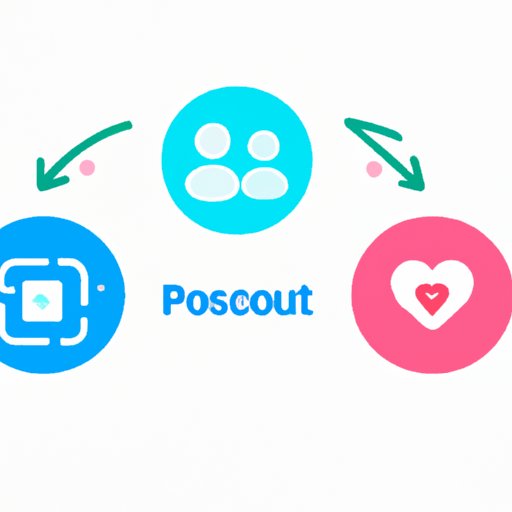How to View Liked Posts on Instagram: A Complete Guide
Instagram is a popular social media platform that enables users to share photos and videos with their followers. One of the basic features of the Instagram app is the ability to like posts that you find interesting. However, many users face the problem of not being able to view posts they’ve previously liked. This article offers a step-by-step guide on how to view your liked posts on Instagram. Additionally, it discusses third-party apps that can help you manage your account better along with tips for managing and organizing liked posts.
Step-by-Step Guide on How to View Liked Posts on Instagram
Instagram offers two options for viewing posts you’ve previously liked. The first option is through the mobile app, while the second is via desktop. Here are the steps for viewing your liked posts:
Mobile App
1. Open the Instagram app and tap on your profile picture in the bottom right corner.
2. Click on the three horizontal lines in the top right corner and then select “Settings”.
3. Next, tap on the “Account” option and click on “Posts You’ve Liked”.
4. Here, you will see all the posts that you’ve liked.
Desktop Website
1. Log in to your Instagram account from any web browser.
2. Click on your profile picture in the top right corner.
3. Click on “Settings” and then select “Account”.
4. Next, select “Posts You’ve Liked” and you will see all the posts that you’ve liked.
Video Tutorial for Instagram Users
For a better understanding of the steps mentioned above, we’ve also created a video tutorial that you can watch on our website. The video provides step-by-step instructions for viewing your liked posts on Instagram through mobile and desktop options.
Tips and Tricks for Managing and Organizing Liked Posts on Instagram
The more you use Instagram, the more posts you’ll like. This can lead to a cluttered feed that is difficult to manage. Here are a few tips and tricks for organizing your liked posts:
Use Tags and Lists
One way to manage liked posts is to categorize them using tags and lists. Instagram allows you to create custom tags, making it easier to find the content you’re looking for. To create a tag, open the post you want to add a tag to and click the bookmark icon. Then, click “Add to Collection” and create a tag name. When you want to find posts with that tag, simply go to your profile’s saved section and click on the tag name to see all the posts that have been tagged under it.
Best Third-Party Apps for Viewing Liked Posts on Instagram
Several third-party apps can help you manage your Instagram account by providing additional features not available on the Instagram app. Here are a few of the best third-party apps:
Saved
Saved is a free app for iOS and Android that allows you to manage your saved posts on Instagram. The app provides features such as creating folders, searching for saved posts, and filtering the saved posts by type (posts, reels, IGTV, etc.).
Later
Later is a scheduling and management app that allows you to plan and schedule content on your Instagram profile. While providing scheduling features, Later also allows you to manage your saved posts by organizing them into folders and providing search filters.
Comprehensive Guide to Managing Your Instagram Account
In addition to viewing your liked posts, Instagram offers several other features like archiving and highlighting stories, creating guides, and more. Here’s a quick guide on some of the important features:
Archiving Posts
You can archive any of your posts on Instagram to hide them from your profile without deleting them entirely. To archive posts, go to the post that you want to archive, tap on the three dots in the top right corner, and choose “Archive”.
Highlighting Stories
Instagram stories that have been viewed by your followers expire after 24 hours. However, you can highlight your memorable stories by adding them to your profile as highlights. To add a story to your highlights, go to your profile and tap on the “+” icon highlighted on your highlights tray.
Conclusion
Viewing liked posts on Instagram can be challenging without the right tools. By following the above-mentioned steps, you can easily view all your liked posts on Instagram. Additionally, third-party apps can help you manage your Instagram account better by providing features such as scheduling and content organization. Lastly, it’s important to manage your liked posts by organizing them into categories with tags and lists, thus making it easier to manage your feed.