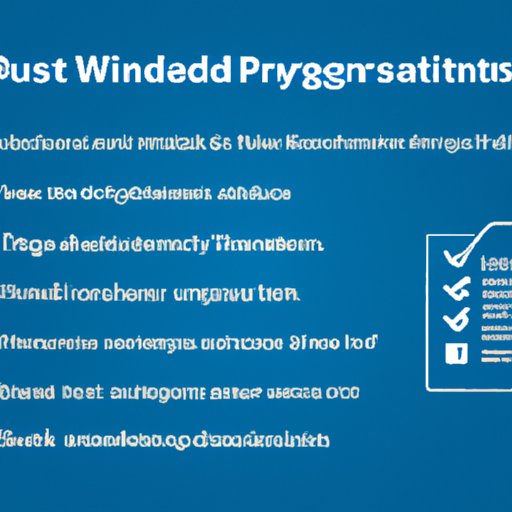I. Introduction
Windows 11 has finally arrived, and with its sleek design, new features, and security enhancements, users are eager to make the upgrade. If you have encountered problems upgrading or are unsure how to begin, this ultimate guide is for you. We will explore the system requirements, step-by-step guide, benefits of upgrading, pre-upgrade checklist, and troubleshooting common issues to ensure a smooth, trouble-free transition to Windows 11.
II. System Requirements
To upgrade to Windows 11, your device must meet specific hardware requirements. These include a 64-bit processor with at least two cores, 4GB of RAM, and 64GB of storage. Your device must also support DirectX 12 or later, a compatible display with at least a 720p resolution, and a UEFI firmware version 2.0 or later, with Secure Boot Capabilities.
If your device doesn’t meet the system requirements, you may consider upgrading your hardware. You can upgrade your computer’s RAM or storage. Make sure to check your device is compatible with Windows 11, and consult with your device manufacturer regarding hardware upgrades. Additionally, updating drivers and the BIOS can improve compatibility with Windows 11.
III. Step-by-Step Guide
Upgrading to Windows 11 is a simple process. Make sure your device is compatible with the requirements mentioned in the previous section before moving on to the upgrade process. Then, follow these steps:
- Go to Settings by clicking on the Start button and then selecting Settings.
- Select the ‘Update & Security’ option and click on ‘Windows Update.’
- Click on ‘Check for updates.’
- After confirming that an update is available, select ‘Download and install.’
- Follow the instructions on your screen to complete the installation process.
Note: The installation process may take some time to complete depending upon your computer system and available software updates. Make sure that you have enough time to complete the process.
IV. Benefits of Upgrading
Upgrading to Windows 11 offers a better user experience and significant benefits. With improved performance, better security, and new features such as Snap Layouts, Snap Groups, and virtual desktops, your device will be more efficient and easier to use. Additionally, Windows 11 brings a new, fluid design that enhances the overall user experience.
V. Pre-Upgrade Checklist
To prepare for the upgrade to Windows 11, it’s important to complete a few tasks beforehand. Here is a pre-upgrade checklist:
- Back up your data: Before the upgrade, create a backup of your important data to avoid data loss.
- Uninstall unnecessary software: Remove any unnecessary software or applications to free up space and avoid any compatibility issues.
- Check compatibility with antivirus software: Ensure that your antivirus software is compatible with Windows 11.
- Free up storage space: Windows 11 requires at least 64GB of storage space. Ensure that you have freed up enough space before upgrading.
VI. Troubleshooting Common Issues
While most upgrades run smoothly, several common issues may occur. Here’s how to troubleshoot them:
Hardware Compatibility
If your device doesn’t meet the minimum hardware requirements, you may need to upgrade or replace your hardware. Check with the manufacturer to see what upgrades you can make.
Drivers issues
Make sure that you have downloaded and installed all necessary drivers to avoid malfunction of hardware and other system-related issues.
Installing updates
If you’re having trouble installing Windows 11 updates, try the following:
- Make sure you have a stable internet connection.
- Check that you have sufficient storage space.
- Disable antivirus software and firewall temporarily, if necessary.
- Stop any other process or software that could interfere with the upgradation process.
VII. Conclusion
Upgrading to Windows 11 can be an easy and successful process. By following the system requirements, step-by-step guide, and pre-upgrade checklist, you can optimize your device’s performance with the new features and benefits of Windows 11. If you encounter any issues, this guide has provided troubleshooting solutions.