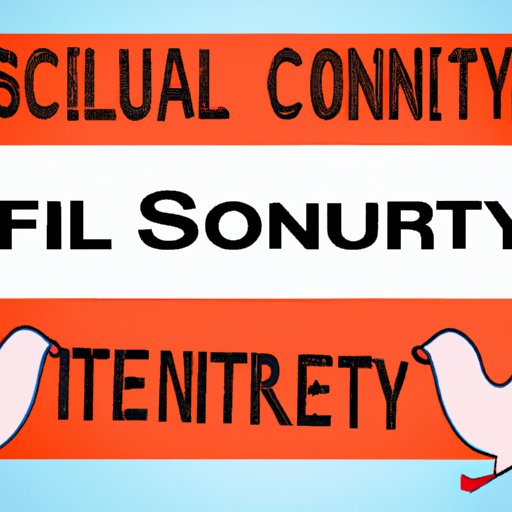Introduction
Twitter is one of the largest social media platforms, with millions of users globally. While it provides many benefits, including improved connectivity and easier access to news and entertainment, it also exposes users to sensitive content that may be harmful. This includes graphic imagery, violence, or sexually explicit content. However, Twitter recognizes the need to protect its users and provides several tools to reduce the exposure of sensitive content on the platform. In this article, we will explore how to turn off sensitive content on Twitter and protect your online privacy.
Beginner’s Guide: How to Turn Off Sensitive Content on Twitter
To begin, let us define the term sensitive content on Twitter. Sensitive content includes graphic or violent images, nudity, and adult content. It may also contain information that triggers emotional distress or is harmful to mental health. If you are bothered by this type of content, you can take steps to reduce its visibility. Here are the steps to turn off sensitive content on Twitter:
1. Log in to your Twitter account on the web or in the mobile app.
2. Click on the “More” button located on the sidebar.
3. Select “Settings and Privacy.”
4. Click on “Privacy and Safety.”
5. Scroll down to the “Safety” option.
6. Click “Display media that may contain sensitive content.”
7. Toggle Off the “Display media that may contain sensitive content” option.
It’s that simple! Once you turn off the sensitive content switch, Twitter hides potentially disturbing photos and videos from your timeline. However, note that tweets containing sensitive content may still appear in your search results.
If you have trouble turning off sensitive content on your Twitter account, here are some common solutions. First, ensure you have the latest version of the Twitter app on your device. Then, log out of your account and log back in to reset the settings. Lastly, disable any ad blockers or extensions in your browser that may interfere with your settings.
Protecting Your Digital Self: Steps to Turn Off Sensitive Content on Twitter
While turning off sensitive content on Twitter is essential, it is only one aspect of digital safety and privacy. Twitter is a platform where users share personal information, so you should take additional steps to safeguard yourself online. You can follow these crucial steps to protect your digital self:
1. Use strong passwords: create complex passwords and update them regularly.
2. Enable two-factor authentication: add an extra layer of security to your account.
3. Limit personal information: protect your privacy by limiting the amount of personal information you share on Twitter. Only mention personal details that you are comfortable sharing publicly.
4. Stay informed: keep up to date with Twitter’s policies and read up on how they protect users.
Any one of these steps can significantly reduce the risk of online vulnerability. However, it’s essential to take an all-encompassing approach to maintain your privacy and security on the web.
Parental Controls: Keeping Kids Safe on Twitter by Turning Off Sensitive Content
Parents want their children to remain safe even when using social media. Twitter recognizes the unique challenges parents face when it comes to protecting their children online. The platform has included several parental controls to prevent minors from accessing inappropriate content on Twitter. Here are the steps to turn off sensitive content on your child’s Twitter account:
1. Log in to your child’s Twitter account.
2. Click the “More” option on the left-hand menu.
3. Select “Settings and privacy.”
4. Click on “Privacy and safety.”
5. Scroll down to the “Safety” option.
6. Toggle off “Display Media that may contain sensitive content.”
As with your account, this setting will hide content that Twitter identifies as potentially sensitive. However, tweet containing sensitive content may still appear in search results.
Along with turning off sensitive content on your child’s Twitter account, parents can take other steps to ensure their digital safety. Parents can monitor their child’s Twitter activity, educate them on how to use social media responsibly, and add additional parental controls to their devices.
The Importance of Privacy and How to Turn Off Sensitive Content on Twitter
While turning off sensitive content on Twitter is critical to your online privacy, it’s not the only measure to consider. When you share information online, you risk exposing yourself to cyber threats. A significant amount of your personal information remains available on Twitter, and reducing the amount of the sensitive content you view is just one step towards safeguarding your digital privacy.
Here are some tips for reducing your digital footprint on Twitter:
1. Use a virtual private network: A virtual private network or VPN encrypts your online activity. It provides an additional layer of protection against hackers and other cyber threats.
2. Limit your account information: consider restricting your Twitter account information to the essentials.
3. Keep your accounts separate: limit the number of social media accounts linked to your Twitter profile to minimize the amount of personal information publicly available.
By employing these strategies, you can promote your online privacy and minimize the chances of your private information being shared publicly.
Peaceful Scrolling: Adjusting your Twitter Settings to Turn Off Sensitive Content
Twitter not only provides safety measures, but also customization options tailored to your preferences. By personalizing your Twitter experience, you can create a feed that promotes positive interactions and peace of mind. Here are some additional settings to promote a more positive experience on Twitter:
1. Mute feature: you can mute any account that posts content that isn’t of interest or that negatively affects your experience.
2. Quality filters: this removes low-quality content from your timeline, promoting a more positive experience.
3. Blocking options: block account that you do not follow and prevent to communicate with you.
These choices can stimulate a more positive environment on Twitter and decrease the amount of harmful or disturbing material you view.
Conclusion
Protecting your online privacy and safety on Twitter requires a multifaceted approach. Turning off sensitive content is one significant aspect, but you should also take the time to learn about the platform’s rules, promote positive interactions, and safeguard personal information. Using all these tools together is the best way to ensure that you get the most out of Twitter while remaining safe.