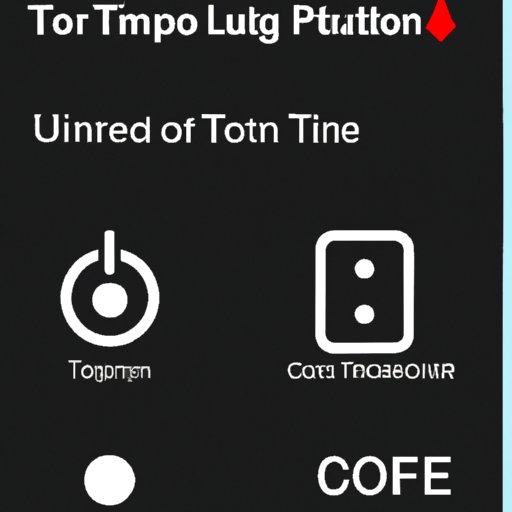I. Introduction
Live Photos is a feature on iPhone and iPad introduced in 2015 that provides users with a three-second video clip + photo before and after a picture is taken. As much as Live Photos can bring life to still images, there are instances when a user may want to deactivate this feature. This article will guide you on how to turn off Live Photos on your iPhone or iPad.
II. Pros and Cons of Live Photos
Live Photos capture vivid details of your cherished moments that regular photos might miss, such as the sound, the atmosphere, and the emotions. They bring pictures to life and give a glimpse of the moments leading to the shot.
On the contrary, Live Photos take more space and use up significant phone battery life than regular photos. In scenarios where you have to take a lot of pictures, the feature may be inconvenient and also increase time to process images. Live Photos may be inappropriate in situations when you need to be discreet or not capture any noise or movement.
III. Step-by-Step Guide on How to Turn Off Live Photos
To disable live photos on your iPhone or iPad, follow these steps:
1. Open up your camera app.
2. Slide through to the photo option, and at the upper center of your screen, tap the live photo icon
3. Done. No more Live Photos.
If you were not successful with the above steps, follow the procedure below:
1. Open the ‘Settings’ app on your iPhone or iPad
2. Scroll down and select the ‘Camera’ option
3. Select the ‘Preserve Settings’ option
4. Deselect Live Photos and quit the camera or settings app to save your changes.
In case you find yourself in the situation where you desire to share a Live Photo with someone who uses an iPhone or iPad that supports Live Photos, turn on the feature before taking your shot.
IV. Video Tutorial
The following video tutorial demonstrates how to turn off Live Photos on your iOS device:
The only tool needed to turn off Live Photos on your device is the camera app and the ‘Settings’ app.
V. Real-world Examples
Scenarios such as public events, seminars, and meetings may call for your descretion on whether to turn off Live Photos. Especially with prominent personalities and public icons, you may want to maintain a low profile by keeping your camera muted, and when you do take a picture, you may want to keep the memory on the mellow without any sound or movement. In contrast, during parties, concerts and sports events Live Photos may still be the go-to feature for capturing the buzzing atmosphere and the moments.
To avoid confusion and quickly toggle between the Live Photo feature, users can use the ‘preserve settings’ selection on the settings app. The iPhone or iPad camera app also allows for fast switching between Live photos, videos and regular photos.
VI. Compelling Reasons to Turn Off Live Photos
- Long intervals between photos
- Storage space
- Battery life consumption
- Discretion
- Muted recordings
The feature runs in the background and captures everything that happens before and after taking a picture. The delay between capturing those images, processing and compressing them may take longer than the time between individual shots. This may lead to slower shooting of images and possible loss of desired moments.
When taking a lot of pictures, storage space in a device plays a significant role. Live Photos take up twice as much space as standard photos hence depleting more memory.
Live Photos consume battery life, evident in a higher battery consumption rate among you’re devices’ settings. A solution would be to turn off the feature to maintain a longer battery life between charges.
We live in an era where people are more protective of their image and privacy, and you may find it necessary to turn it off in situations where others do not want to be recorded, for example, during religious ceremonies.
In situations were soundless pictures are necessary, Live Photos may be disadvantageous since they record sound. By deactivating this feature and recording only still photos, you can ensure limited sound or no sound at all
VII. Conclusion
Live Photos is a feature unique to iPhone and iPad devices that lets users capture memorable moments in vivid detail, yet it also has its downside. Fortunately, this guide has covered step-by-step tips on how to turn off Live Photos and reasons why a user may want to do that. A well-customized device ensures improved user experience, especially in scenarios that prioritize discretion and still-image storage.