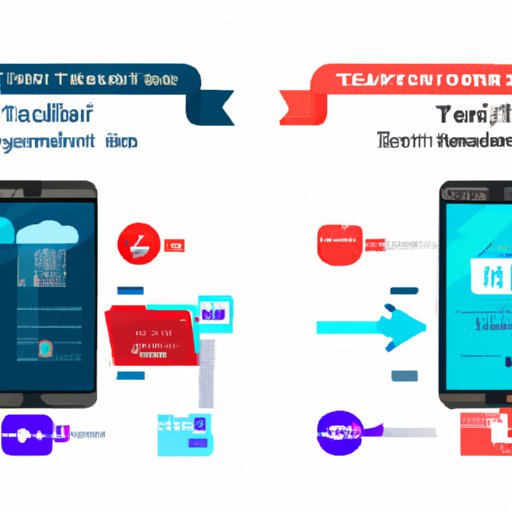I. Introduction
Transferring data from one phone to another can be a daunting task, especially if you have important information and memories stored on your old device that you don’t want to lose. Fortunately, there are several methods that you can use to transfer data between phones, including cloud service, USB cable, and specialized app methods. In this article, we will outline each method in detail, provide step-by-step guides, and recommend some expert-recommended data transfer apps, so you can make the best choice for your needs.
II. Different Methods of Transferring Data
A. Cloud Service Method
Cloud service is a popular method of data transfer that allows you to backup and restore data to and from a remote server. The most common cloud services used for data transfer include Google Drive, iCloud, and OneDrive. To transfer data using this method:
- Backup your data on your old phone to the cloud service of your choice.
- Log into the same cloud service on your new phone.
- Restore the data from your old phone onto your new phone using the cloud service.
The pros of using cloud service method are that it is a convenient and secure method of data transfer that can be accessed from anywhere with an internet connection. The cons are that it can be time-consuming and may require payment for additional storage if your data exceeds the free storage limit.
B. USB Cable Method
USB cable method is a straightforward way of transferring data from one phone to another. This method requires a USB cable and a computer with compatible software and drivers to connect and transfer data between phones. To transfer data using this method:
- Connect your old phone to your computer using a USB cable.
- Open your phone’s folder on your computer.
- Copy the data that you want to transfer from your old phone to your computer.
- Disconnect your old phone and connect your new phone to your computer.
- Paste the data that you want to transfer into your new phone’s folder.
The pros of using USB cable method are that it is a fast and reliable method of data transfer that does not require an internet connection, and does not require additional storage payment. The cons are that it requires compatible software and drivers, and can be challenging to use for non-tech-savvy people.
C. Specialized App Method
Specialized app method is the latest method of data transfer that uses third-party apps to transfer data between phones. This method can be done wirelessly and does not require a computer, USB cable, or cloud service. Some popular specialized apps for data transfer include Xender, Zapya, and SHAREit. To transfer data using this method:
- Install a data transfer app on both your old and new phone.
- Launch the app on both phones.
- Select the data that you want to transfer.
- Transfer the data wirelessly to your new phone.
The pros of using specialized app method are that it is a quick and easy method of data transfer that does not require any additional hardware, and does not require an internet connection. The cons are that some apps may contain ads or bloatware, and are not always secure.
D. Comparison of Methods
Each data transfer method has its own pros and cons. Here is a comparison to help you decide which method is best for you:
| Method | Pros | Cons |
|---|---|---|
| Cloud Service | Convenient, secure, can be accessed from anywhere | Time-consuming, requires payment for additional storage |
| USB Cable | Fast, reliable, does not require an internet connection or additional payment | Requires compatible software and drivers, not user-friendly for non-tech-savvy people |
| Specialized App | Quick, easy, does not require additional hardware or internet connection | May contain ads or bloatware, not always secure |
The choice of method depends on your preference and needs. For example, if you have a lot of data to transfer and want a secure method, cloud service method would be best. If you want a fast and simple method, specialized app method would be ideal.
III. Expert-Recommended Data Transfer Apps
A. Explanation of Data Transfer Apps
Data transfer apps are specialized apps that can transfer data between phones wirelessly. They are faster and more convenient than other methods and do not require any additional hardware. They can transfer multiple types of files, including photos, videos, music, contacts, and documents.
B. Characteristics of Highly-Rated Data Transfer Apps
Highly-rated data transfer apps typically have the following characteristics:
- Fast transfer speed
- User-friendly interface
- No ads or bloatware
- Supports multiple file types
- Cross-platform compatibility
C. Comparison of Several Data Transfer Apps
1. App 1
Features:
- Fast transfer speed
- Easy-to-use interface
- No ads or bloatware
- Supports multiple file types
- Cross-platform compatibility
Pros:
- Fast transfer speed
- No ads or bloatware
- Easy-to-use interface
- Supports multiple file types
- Cross-platform compatibility
Cons:
- None
2. App 2
Features:
- Fast transfer speed
- User-friendly interface
- No ads or bloatware
- Supports multiple file types
Pros:
- Fast transfer speed
- User-friendly interface
- No ads or bloatware
Cons:
- No cross-platform compatibility
- Does not support all file types
3. App 3
Features:
- Fast transfer speed
- User-friendly interface
- No ads or bloatware
- Supports multiple file types
- Cross-platform compatibility
Pros:
- Fast transfer speed
- User-friendly interface
- No ads or bloatware
- Cross-platform compatibility
Cons:
- Free version has limitations
IV. Frequently Asked Questions (FAQ)
A. Answers to Common Questions about Data Transfer
1. How to Transfer WhatsApp Messages
You can transfer WhatsApp messages using the cloud service method by backing up your messages to Google Drive on your old phone and then restoring them on your new phone. Alternatively, you can use a specialized app that supports WhatsApp transfer.
2. What to do if Data Transfer Fails
If data transfer fails, try the following solutions:
- Ensure both phones are compatible with the method you are using for transfer.
- Ensure that both phones have enough storage space to accommodate the data being transferred.
- Check that your internet connection is stable if using cloud service or specialized app method.
- Restart your phones and try again.
3. How Much Data Can be Transferred at Once
The amount of data that can be transferred at once depends on the method used and the storage capacity and speed of both phones. Cloud service and specialized apps allow larger data transfers than USB cable methods.
B. Tips and Tricks for Successful Data Transfer
- Back up your data before transferring it.
- Ensure both phones are fully charged and have enough storage space to accommodate the data being transferred.
- Use a stable internet connection if using cloud service or specialized app method.
- Choose the method best suited for your needs and follow the step-by-step guide.
V. Conclusion
Transferring data between phones can be a daunting task, but with the different methods outlined in this article, it doesn’t have to be. The cloud service, USB cable, and specialized app methods each have their pros and cons, and the expert-recommended data transfer apps are designed to make the process fast and easy. Follow our tips and tricks for a successful data transfer and safeguard your valuable memories and information.