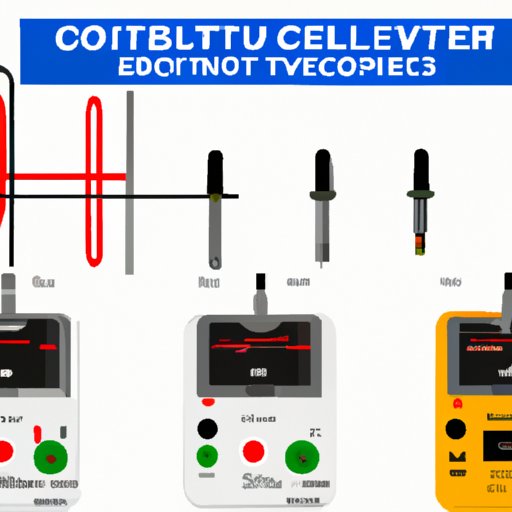Introduction:
Capacitors are essential components of electrical circuits, used to store and release electrical energy. However, problems with capacitors can cause serious issues, from malfunctioning electronics to electrical shocks or fires. This is why it’s crucial for anyone working with electronics to know how to test a capacitor.
Step-by-Step Guide:
There are several methods for testing a capacitor, each with different requirements and levels of accuracy. The most common methods include using a multimeter or an oscilloscope. Here’s a step-by-step guide for each:
Testing with a Multimeter:
1. Turn off the power to the circuit and discharge the capacitor of any residual energy.

2. Set your multimeter to the highest resistance setting, denoted by the omega symbol.

3. Touch the probes of the multimeter to the capacitor terminals, making sure to connect the positive and negative terminals to the corresponding probe.

4. Record the resistance reading displayed on the multimeter and compare it to the expected range of resistance values for your capacitor. Consult the capacitor datasheet or a reference guide to determine the expected range.
5. If the resistance reading falls within the expected range, the capacitor is working properly. If not, it is likely faulty and needs to be replaced.
Testing with an Oscilloscope:
1. Disconnect the capacitor from the circuit and discharge it of any residual energy.
2. Connect the oscilloscope probes to the capacitor terminals, making sure to connect the positive and negative terminals to the corresponding probe.
3. Turn on the oscilloscope and adjust the settings to display voltage over time (V/t) on the screen.
4. Slowly charge the capacitor with a power source, such as a battery, and observe the graph on the oscilloscope.
5. The capacitor should show a smooth curve as it charges, reaching the peak voltage and then leveling off as it reaches capacity. If the curve is jagged or uneven, the capacitor is likely faulty and needs to be replaced.
FAQs List:
Here are some common questions and concerns readers may have when testing capacitors:
Do I need to test capacitors before installation?
Yes, it’s a good idea to test capacitors before installing them to ensure they’re functioning properly. This can prevent issues down the line when the capacitor is already in use.
What are some signs that a capacitor is faulty?
Some signs of a faulty capacitor include bulging or leaking, overheating, and inconsistent or erratic signals in the circuitry it’s connected to.
How often should I test my capacitors?
This depends on how frequently you use the capacitor and the conditions it’s exposed to. As a general rule, it’s recommended to test capacitors every few months, especially if they’re in continuous use.
What if I don’t have a multimeter or oscilloscope?
It’s possible to test capacitors without specialized equipment, but the results may not be as accurate. One method is to charge the capacitor with a low voltage source, such as a battery, and test the time it takes to discharge. A healthy capacitor should take several seconds to completely discharge.
Video Guide:
For a more in-depth demonstration, check out this video tutorial on how to test a capacitor using a multimeter:
Testimonials:
“I used to think testing capacitors was complicated and intimidating, but this guide made it so easy to understand. I can confidently test capacitors now and avoid unnecessary expenses!” – Maria P.
“I learned the hard way that faulty capacitors can cause serious safety hazards. Thanks to this guide, I now know what to look for when testing my equipment.” – Alex L.
Troubleshooting Guide:
If you encounter issues during capacitor testing, try these troubleshooting strategies:
Incorrect readings
Make sure your equipment is properly calibrated and double-check your connections. If you’re still getting incorrect readings, the capacitor may be damaged or faulty.
Faulty equipment
If your equipment is malfunctioning, try replacing the batteries or fuses. If the issue persists, it may be time to invest in new equipment.
Safety hazards
Always take proper safety precautions when working with electronics, such as wearing gloves and safety goggles and grounding yourself. If you encounter any safety hazards during capacitor testing, stop immediately and seek professional help if necessary.
Up-to-the-Minute News:
As of 2021, there are several new developments in capacitor testing technology, such as non-destructive testing and thermal imaging. Additionally, regulations governing the use of capacitors in electronic devices are becoming stricter, so it’s important to stay up-to-date on these changes as they occur.
For more information, check out these resources:
- IEEE (Institute of Electrical and Electronics Engineers) – https://www.ieee.org/
- US Department of Energy – https://www.energy.gov/
Conclusion:
Testing capacitors is a crucial part of ensuring the safety and functionality of electronic devices. With the help of this guide, even beginners can learn how to test capacitors with ease and confidence. Remember to take proper safety precautions when working with electronics and stay up-to-date on the latest developments in the field.