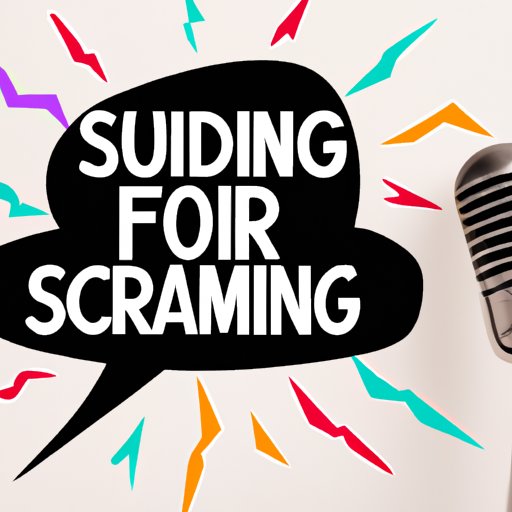Introduction
Are you tired of watching Netflix alone? Do you wish you could watch your favorite shows and movies with friends, even when you are miles apart? Look no further than Discord. While it’s not immediately apparent how to stream Netflix on Discord, it’s actually a relatively simple process that can take your viewing experience to the next level. This article will guide you through the process of streaming Netflix on Discord and provide tips and tricks to make the experience even better.
How to Stream Netflix on Discord: A Step-by-Step Guide
Before you begin, make sure you and your friends have a paid Netflix account and a Discord account. Here are the steps to follow to stream Netflix on Discord:
- Open the Netflix website on your preferred browser. Choose the show or movie you want to watch with your friends.
- Open Discord and start a voice or video call with the friends you want to watch with.
- In the Discord call window, click on the screen share button in the bottom left corner. Select the Netflix tab from the list of options.
- Click the “Go Live” button in the bottom right corner of your screen to start sharing your Netflix screen with your friends.
- Invite your friends to join the stream by sharing the URL in the Discord chat.
And that’s it! You can now sit back, relax, and enjoy your favorite show or movie with your friends. If you encounter any issues during the streaming process, try restarting both Netflix and Discord or troubleshooting any technical problems that may arise.
Maximizing Your Discord Experience: Streaming Netflix with Friends
Watching Netflix with friends on Discord can be a fun and social experience. Here are some tips to make the most of it:
- Create a separate voice channel for your watch party. This can help prevent other people in the Discord server from interrupting your stream.
- Use the Netflix Party Chrome extension to synchronize playback and share your reactions in the chat.
- Encourage everyone to use headphones to avoid feedback and improve audio quality.
- Discuss the show as you watch to enhance your viewing experience and foster conversation.
- Take breaks between episodes to chat, grab snacks, or use the bathroom.

Watch Netflix with Friends Anywhere: Discord Streaming Made Easy
Streaming Netflix on Discord can be a great way to watch shows with faraway friends who would otherwise be unable to join in. However, distance can sometimes cause issues with streaming quality. Here are some tips to ensure a smooth streaming experience, no matter where your friends are:
- Make sure everyone has a stable internet connection and sufficient bandwidth to support the stream.
- Use wired connections whenever possible to avoid potential latency and buffering issues.
- Encourage your friends to set their video quality to standard definition to save bandwidth and improve stream quality.
- Use the Low Latency mode in Discord to reduce lag and delay during the stream.
- Limit the number of people in the stream to prevent overloading the connection and causing lag or buffering.
The Ultimate Guide to Streaming Netflix on Discord
Here is a recap of all the steps involved in streaming Netflix on Discord:
- Open Netflix on your preferred browser.
- Start a voice or video call on Discord with the friends you want to watch with.
- Select the “Screen Share” option in the Discord call window.
- Select the Netflix tab to start sharing your screen.
- Click on “Go Live” to start streaming.
- Invite your friends to join the stream using the URL in the Discord chat.
By following these steps and using the tips provided in this article, you can have a fun and engaging Netflix viewing experience with your friends on Discord. If you have any further questions, check out Discord’s help center or community forums.
Break the Distance Barrier: Stream Netflix on Discord with These Tips
One of the most powerful aspects of streaming Netflix on Discord is its ability to bring friends closer, even when they are physically distant. Here are some tips to enhance the experience:
- Create a welcoming and friendly environment for your watch party to encourage socialization.
- Choose a show or movie that everyone can enjoy and discuss.
- Experiment with different ways to watch, such as using voice channels, sharing links, or using third-party streaming services.
- Be open to trying new things and adapting to different viewing styles and preferences.
- Have fun and enjoy spending time with your friends, even if you can’t be in the same room together.
Get Your Binge On: How to Stream Netflix on Discord Like a Pro
If you want to take your Netflix on Discord experience to the next level, here are some more advanced tips and tricks:
- Customize your audio settings in Discord to enhance your audio quality, such as using noise suppression or echo cancellation.
- Use third-party apps like BetterDiscord or Discord Enhancer to add new features and visual effects to your stream.
- Experiment with different streaming formats and resolutions to find the best quality for your viewers.
- Learn how to use Discord bots and commands to enhance your watch party experience, such as controlling playback or adding subtitles.
A New Way to Watch: Streaming Netflix on Discord for an Enhanced Viewing Experience
Streaming Netflix on Discord offers a unique and fun way to watch your favorite shows and movies with friends. You can discover new shows, share reactions, and create a tight-knit community around the content you love. So why not give it a try and see what you’ve been missing out on?
Conclusion
Streaming Netflix on Discord may seem daunting at first, but it’s actually a straightforward process that can provide hours of entertainment with friends. By following the steps outlined in this guide and utilizing the tips and tricks provided, you can have a fun and engaging Netflix viewing experience, no matter where you are in the world.