Introduction
Are you struggling to refund a game on Xbox? Whether it’s a faulty game or an accidental purchase, getting a refund can seem like a daunting process. But fear not, we’ve put together a comprehensive guide to help you navigate the process and get your money back. In this article, we’ll cover everything from step-by-step instructions to common refund problems and solutions. So, let’s get started.
Step-by-Step Guide: How to Refund a Game on Xbox in 5 Easy Steps
Refunding a game on Xbox is easier than you might think. Follow these five simple steps:
Step 1: Go to Microsoft’s website
Navigate to the Microsoft website on your computer or mobile device.
Step 2: Navigate to the Xbox refund page
Click on the “Devices and Gaming” tab at the top of the page and select “Xbox.”
Step 3: Sign in to your Microsoft account
Sign in to your Microsoft account using your email and password. This should be the same account you used to purchase the game.
Step 4: Select the game you want to refund
Click on “Payment & billing” and select “Order history.” Select the game you wish to refund and click on “Request a refund”.
Step 5: Submit your refund request
Once you’ve selected your game, click on “Next” and submit your refund request. Microsoft will then review your request and contact you with the next steps.
Common Problems and Solutions: Troubleshooting Xbox Refunds
Even with our step-by-step guide, you may encounter some problems when attempting to refund a game on Xbox. Here are some common problems and solutions to help you troubleshoot your refund.
Problem 1: Game was purchased more than 14 days ago
Xbox’s refund policy states that games can only be refunded within 14 days of purchase. However, if you have a specific circumstance which prevented you from requesting the refund earlier or it was bought as a pre-order, contact Xbox Support for a special refund consideration.
Solution 1: Contact Xbox support for a special refund consideration
If you have a legitimate reason for requesting a refund after the 14-day period, contact Xbox Support for a special refund consideration. They may be able to help you out.
Problem 2: Game was played for more than 2 hours
Xbox’s refund policy only allows for refunds of games that have been played for less than two hours. However, there are some exceptions to this policy.
Solution 2: Request a refund anyway and explain the circumstances
If you’ve played the game for longer than two hours, you can still request a refund. Explain the circumstances of why you’re requesting a refund and Xbox Support may grant your request.
Problem 3: Game was purchased from a third-party seller
If you purchased the game from a third-party seller, you may encounter problems when refunding the game.
Solution 3: Contact the seller for a refund or contact Xbox support for help
If you purchased the game from a third-party seller, contact the seller for a refund. If they are unable to help you, contact Xbox Support for further assistance.
Returning Digital Products: A Comprehensive Guide to Refunding Xbox Games
Returning digital products is a bit different from physical products. Here are some tips to ensure a successful refund of a digital product.
When you return a digital product, you won’t be shipping anything back. Instead, the product will be deleted from your device. If you are returning a game, you may need to delete any saved files associated with the game.
Provide tips for ensuring a successful refund of a digital product
To ensure a successful refund of a digital product, follow these tips:
– Check the refund policy before you purchase the game.
– Keep track of purchase dates and times.
– Request a refund as soon as possible if you encounter a problem.
– Follow the refund process carefully to avoid any mistakes.
– Contact Xbox Support if you encounter any problems.
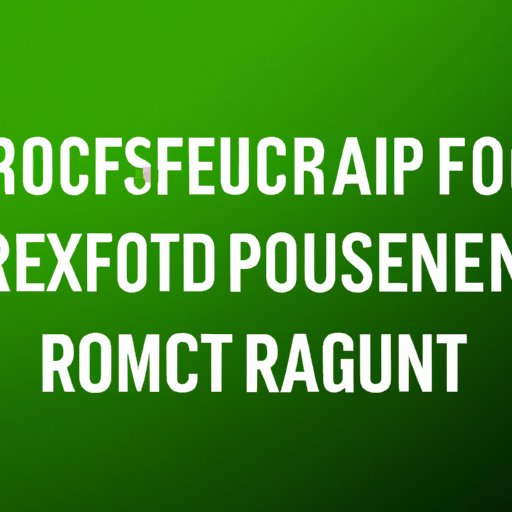
Understanding the Refund Policy: Key Information for Xbox Gamers
It’s important to understand Xbox’s refund policy before requesting a refund. Here are some key points to keep in mind:
Xbox allows for refunds of games within 14 days of purchase, as long as the game has been played for less than two hours.
There are exceptions to this policy, such as special refund considerations for games purchased more than 14 days ago.
Refunds for pre-order games and Game Pass subscription games are also available.
What you Need to Know: Xbox Refund Rules and Procedures Explained
Now that we’ve covered the basics of refunding a game on Xbox, let’s dive into the rules and procedures in more detail.
Discuss the rules and procedures for refunding Xbox games in detail
To request a refund for an Xbox game, you must follow these rules and procedures:
– Request a refund within 14 days of purchase.
– The game must have been played for less than two hours.
– Games that have been played for longer than two hours may still be eligible for a refund at Xbox’s discretion.
– Refunds for pre-order games are available up to 10 days prior to the game’s release date.
– Refunds for Game Pass subscription games are available after 30 days of purchase.
If you purchased the game with an Xbox gift card, the refund will be returned to the gift card.
If you accidentally purchased a game, you have the option to cancel the purchase within ten days of payment.
Personal Experience: How I Successfully Refunded an Xbox Game
Sometimes the best advice comes from personal experience. Here’s how I successfully refunded an Xbox game.
Share a personal story of refunding an Xbox game
I recently purchased a game on Xbox that I didn’t enjoy. After playing it for a couple of hours, I decided it wasn’t for me and wanted a refund. I followed the steps outlined in this article, including contacting Xbox Support for a special refund consideration due to the game being purchased more than 14 days ago. Within a few days, I received a full refund for the game.
Include any tips or insights gained from the experience
From this experience, my advice would be to always check the refund policy before purchasing a game. It’s also important to follow the steps carefully to avoid any mistakes that could delay your refund. Lastly, don’t be afraid to contact Xbox Support if you encounter any problems.
Save Money and Time: Tips for Getting Quick Refunds on Xbox Games
To save time and money, follow these tips for getting quick refunds on Xbox games:
– Check the refund policy before making any purchases.
– Request a refund as soon as possible if you’re not enjoying the game.
– Follow the refund process carefully to avoid any mistakes.
– Keep detailed records of your refund requests.
– Contact Xbox Support if you encounter any problems.
Conclusion
Refunding a game on Xbox doesn’t have to be a headache. By following our comprehensive guide, you can easily navigate the process and get your money back. Remember to always check the refund policy, keep detailed records of your refund requests, and contact Xbox Support if you encounter any problems. With these tips, you’ll be on your way to a successful refund in no time.
