I. Introduction
PDFs, or Portable Document Format files, are widely used for documents that need to be shared and accessed by multiple users. However, one of the most common problems faced by users is dealing with non-editable PDFs. Editing a PDF can be a challenging task, as it requires specialized software and knowledge of the PDF format. This article presents various solutions to this problem, including software programs, online tools, and plugins. Read on to learn how to make a PDF editable.
II. Comparing Software Programs for Editing PDFs
Selecting the right editing tool is essential to making a PDF editable. There are several software programs that can help with this task, including Adobe Acrobat, Foxit PhantomPDF, Nitro Pro, PDFelement, and more. Each program has its unique editing tools and features, such as adding text, images, annotations, and signatures. To make an informed decision, it’s crucial to compare the different software programs and their features.
III. Converting a PDF to Word and Back
An easy way to make a PDF editable is to convert it to Word format and then convert it back to PDF. This process allows you to edit the document as you would a Word document. To complete this process, several online tools can turn PDFs into editable Word documents. Some of these include Adobe Export PDF, SmallPDF, and Zamzar. Once you have made your edits, you can convert it back to PDF format. This process has its challenges, so it’s essential to follow best practices.
IV. The Usefulness of Adobe Acrobat
Adobe Acrobat is one of the most popular programs for PDF editing. It’s an all-in-one solution that offers several editing tools, including adding text, images, and signatures. It also allows you to merge PDFs, split PDFs, and more. The software also offers OCR technology, which can convert scanned documents into editable PDFs. Adobe Acrobat has its limitations and challenges, but it’s still an essential tool to make a PDF editable.
V. Using Inkscape for PDF Modification
Inkscape is a free and open-source software that allows you to create and modify vector graphics, including PDF files. Using Inkscape to make a PDF editable requires a little more work, but the results can be impressive. Inkscape allows you to select individual objects in a PDF, convert them into vectors, and then make edits. This process allows you to keep text and images as vectors, enabling you to make precise edits. Inkscape is worth considering if you need to make significant changes to a PDF file.
VI. Third-Party Plugins for Editing PDFs
Several third-party plugins are designed explicitly for editing PDFs. These plugins offer unique features, such as adding form fields, editing tables, and more. Some of the popular plugins include Nitro Pro, PDFpen, PDF-XChange Editor, and more. These plugins integrate with popular software programs like Microsoft Word, making it easy to edit PDF files.
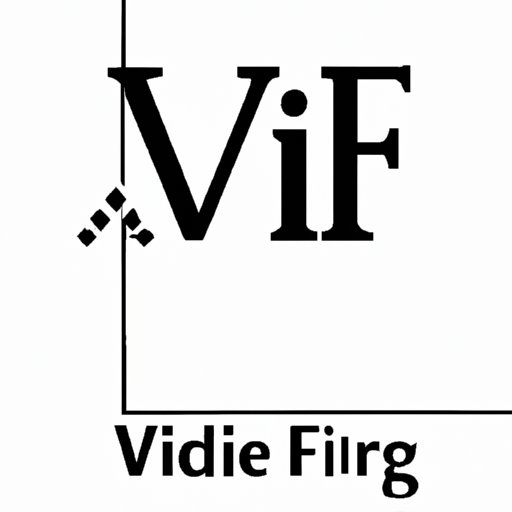
VII. Using Microsoft Word to Make PDFs Editable
Microsoft Word is a popular word processing software that can be used for editing PDFs. By creating a text box in Word, you can insert text into a PDF file and make it editable. After making your edits, you can convert the Word document to PDF format and save it. While this process has its limitations, it’s a straightforward way to make simple edits to a PDF file.
VIII. Comparing Online Services for PDF Editing
If you prefer not to download software, several online services specialize in PDF editing. These services offer a range of tools and features, such as adding text, images, and annotations. Some of the popular online services include SmallPDF, PDFescape, Sejda, and more. These services vary in cost, with some being free and others requiring a subscription.
IX. Conclusion
In conclusion, making a PDF editable involves several tools and methods. From software programs like Adobe Acrobat to online services like SmallPDF, there are many options available. The key is to choose a tool that meets your specific needs, whether you need to make significant changes or minor edits. Try out the different tools and find the one that best fits your requirements. With these tools and tips, you can easily make your PDFs editable.
