I. Introduction
When it comes to creating a strong resume, including references is a critical component. Potential employers want to see that you have a network of professional contacts who can vouch for your skills and experience. In this complete guide, we’ll explore the dos and don’ts of listing references on your resume and offer expert advice for making your references stand out.
II. 5 Simple Steps to Listing References on Your Resume
When it comes to adding references to your resume, follow these five simple steps:
Step 1: Choose the Right References
When selecting references for your resume, it’s important to choose individuals who can speak to your professional experience and skills. This typically includes former supervisors or colleagues, professors, or mentors. Select references who have a positive opinion of your work and can provide specific examples of your abilities.
Step 2: Ask for Permission
Before adding someone to your reference list, make sure to ask for their permission. This is not only courteous, but it also ensures that your references are prepared to speak on your behalf. Additionally, it allows you to confirm their contact information and any specific reference requirements.
Step 3: Format the References List
When creating your reference list, make sure it matches your resume’s font, spacing, and formatting. Start with a bold heading such as “References” or “Professional Contacts.” List each reference’s full name, job title, company name, and contact information, including email and phone number. Consider organizing your references by category, such as professional or academic contacts.
Step 4: Incorporate the References List into Your Resume
Your reference list should be included as a separate page at the end of your resume. Make sure to label it clearly with the same heading as your list. If submitting your resume online, you may want to add a note at the end to indicate that your references are available upon request.
Step 5: Update Your References Regularly
Make sure to keep your reference list up-to-date as you gain new professional contacts or experience. This will ensure that you have current and relevant references when job hunting.
III. The Dos and Don’ts of Including References in Your Resume
The Do’s of Including References:
Use the Correct Format
As mentioned, it’s important to make sure that your reference list is formatted correctly and matches the same style as your resume. Consistency is key when presenting yourself to potential employers.
Keep the List Updated
Make sure to keep your reference list current, adding and removing references as necessary. If a reference is no longer available or relevant, it’s important to replace them with someone who is.
Include Appropriate Contact Information
Make sure to provide accurate and complete contact information for each of your references. This includes their full name, job title, company name, email address, and phone number. Double-check that your references are willing to be contacted by potential employers.
The Don’ts of Including References:
Don’t Add Too Many References
When it comes to listing references on your resume, quality is more important than quantity. Including too many references can be overwhelming and dilute the effectiveness of your list. Aim for 3-5 strong references.
Don’t Forget to Ask for Permission
As previously mentioned, it’s important to ask for permission before adding someone to your reference list. Not only is it courteous, but it also ensures that you have the most relevant and prepared references possible.
Don’t Include Irrelevant References
Make sure that each of your references is relevant to the job you are applying for. For example, if you’re applying for a marketing position, it may not be helpful to list a reference who can only speak to your experience as a barista. Keep your references focused on your professional experience and skills.
IV. Expert Tips: Listing Professional References on Your Resume
Highlighting Professional and Skill-based References
When selecting professional and skill-based references, consider choosing individuals who can attest to specific skills or tasks that match up with the job you are applying for. For example, if the job requires strong project management skills, a reference who can speak to your successful completion of a project would be an ideal choice. Selecting the right references can help to showcase your strengths and expertise.
Linking References with your Professional Experience
When incorporating your reference list into your resume, consider linking each reference to a specific job or task you completed with them. This can help employers to understand your past work experience and how it relates to the job you are applying for. For example, including a reference who oversaw your successful completion of a large project can provide a strong endorsement for your project management abilities.
How to Make Your References Stand Out
Make sure to personalize your reference list as much as possible. Including a brief note about your relationship with each reference, such as how long you worked together, can help to provide context and make your references stand out. Additionally, including specific examples of your work experience or skills that your references can speak to can help to make your list more impactful and memorable.
V. A Complete Guide to Adding References in Your Resume
How to Create a References List
To create your reference list, make sure to include a heading such as “References” or “Professional Contacts.” List each reference’s full name, job title, company name, and contact information, including email and phone number. Make sure to organize your references in a way that makes sense, such as by professional or academic contacts.
Know Who to Ask
When selecting references, consider individuals who can speak to your professional experience and skills. This typically includes former supervisors or colleagues, professors, or mentors. Make sure to select references who have a positive opinion of your work and can provide specific examples of your abilities.
Providing Enough Information about Your References
Make sure to include all necessary contact information for your references, including their name, job title, company name, and contact information. The more information you can provide, the easier it will be for potential employers to get in touch with your references.
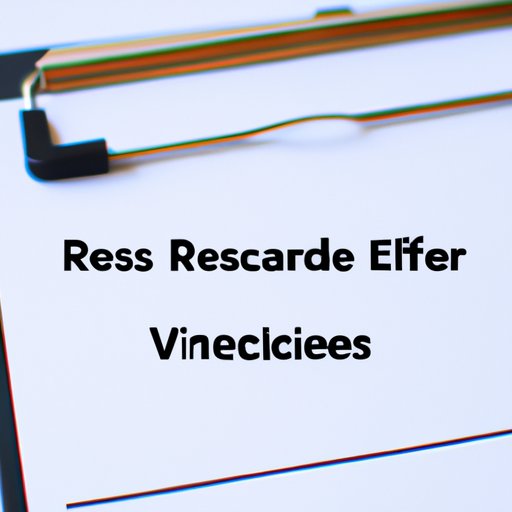
VI. The Importance of Referees on Your Resume: How to Add Them Effectively
Why Referees are Important
References are important because they provide employers with a way to verify your skills, experience, and work history. Including strong, relevant references can help you stand out from other job candidates and increase your chances of landing your desired job.
How to Add Them Effectively
As previously mentioned, there are several steps to adding references effectively. This includes choosing the right references, asking for permission, formatting the reference list correctly, and linking your references to your professional experience. Reviewing the dos and don’ts of listing references on your resume can also be helpful in making sure you’re not making any critical mistakes.
How Referees Can Help in Job Hunt
Having strong references can help increase your chances of getting hired. References can provide potential employers with valuable insight into your work history and help them feel more confident in your abilities. Additionally, if a potential employer is on the fence about hiring you, a strong endorsement from a reference can be the push they need to make an offer.
VII. Maximize Your Job Hunt with These Resume Reference Listing Techniques
Using Personal and Professional References
When selecting your references, it’s important to include a mix of personal and professional contacts. Personal contacts can attest to your character and work ethic, while professional contacts can provide specific examples of your skills and experience. Choosing a balance of both can help provide a more complete picture of your strengths as a job candidate.
Making your Reference List Remain Professional and Accurate
Make sure to keep your reference list professional and accurate. This means avoiding any slang or overly casual language, double-checking that all contact information is correct, and keeping your list up-to-date with current and relevant references.
The Importance of Highlighting Relevant Experience and Skills in Your Reference List
When selecting your references, pay attention to their strengths and how they relate to the job you are applying for. Make sure to choose references who can speak to relevant experience and skills that will be valuable in the new role. Additionally, linking your references to specific tasks or jobs that match up with the job you are applying for can help to highlight your qualifications.
VIII. Mastering the Art of References: How to Best Feature Them on Your Resume
Knowing When and Where to Add References
References are typically listed on a separate page at the end of your resume. Make sure to label the page clearly and match the formatting to the rest of your resume. Additionally, adding a note at the end of your resume indicating that references are available upon request can be helpful.
How to Format Your Reference List
When formatting your reference list, make sure to match the style to the rest of your resume. This includes font, spacing, and heading style. Additionally, consider organizing your references by category, such as professional or academic contacts.
Highlighting References to Match Your Skills and Experience
When selecting your references, make sure to choose individuals who can speak to your specific skills and experience. Linking your references to specific jobs or tasks that match up with the job you are applying for can help to highlight your qualifications.
IX. Conclusion
Having strong, relevant references can make all the difference when it comes to landing your dream job. By following the tips and techniques outlined in this complete guide, you can create a powerful reference list that showcases your professional experience and skills in the best possible light. Remember to choose the right references, ask for permission, format the list correctly, and update it regularly for the best results.
