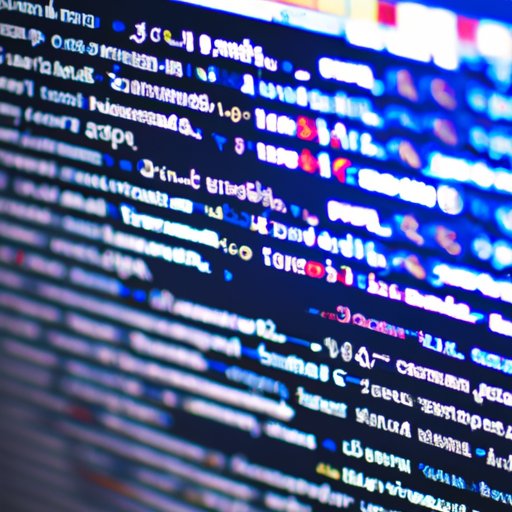Introduction
If you are a web developer or coder, you have likely come across JSON files. JSON (JavaScript Object Notation) is a lightweight format used for storing and exchanging data. It is becoming increasingly popular as a means of transmitting and storing data between servers and the web browser.
However, there can be instances where you will need to add HTML tags within a JSON file, such as when working with embedded JSON objects that contain HTML or formatting data for user interfaces. Understanding how to add HTML tags in a JSON file is crucial for efficient web development, and that’s what we will explore in this article.
A Step-by-Step Guide to Adding HTML Tags in a JSON File
When it comes to adding HTML tags to a JSON file, it’s essential to understand how to do it correctly. Here are the step-by-step instructions:
Starting with a Basic JSON File
Before we can even think about adding HTML tags, we must start with a basic JSON file. A basic JSON file consists of key-value pairs and can be represented as follows:
“`
{
“name”: “John”,
“age”: 30,
“city”: “Boston”
}
“`
This example has three key-value pairs: name, age, and city. Each value is placed within quotes, as is the key, followed by the colon sign, and the rest of the value.
Explaining How to Add HTML Tags to Certain Parts of the JSON File
The best way to add HTML tags to a JSON file is by including them as part of the value of a key. For instance, if you want to add a heading tag to the name key, it should be represented as follows:
“`
{
“name”: “
John
“,
“age”: 30,
“city”: “Boston”
}
“`
You can use any HTML tags that suit your needs. For instance, if you want to add a link to the city key, you can use the anchor tag, as shown below:
“`
{
“name”: “
John
“,
“age”: 30,
“city”: “Boston”
}
“`
Providing Examples
The following is an example of a JSON file that includes HTML tags:
“`
{
“name”: “
John
“,
“age”: “
30
“,
“city”: “Boston”
}
“`
The Simplest Method to Include HTML Tags in JSON
Although the traditional way of adding HTML tags to JSON works fine, it can be time-consuming and confusing. Fortunately, there is an easier and more straightforward way: including the HTML tags within the keys and then using the JavaScript InnerHTML method to display the output.
Introduction to a Simplified Method for Adding HTML Tags to JSON
The simplified method involves inserting HTML tags as strings within values and then using JavaScript to append these values to specific HTML elements such as divs, sections, or spans.
Steps to Follow in the Simplified Method
Here are the steps you can follow:
1. Create HTML elements that will display the JSON data with HTML tags.
“`
“`
2. Create JSON data that includes specific tags as part of the data:
“`
{
“name”: “
John
“,
“age”: “
30
“,
“city”: “Boston”
}
“`
3. In the JavaScript file, include the following lines of code:
“`
document.getElementById(“name”).innerHTML = jsonData.name;
document.getElementById(“age”).innerHTML = jsonData.age;
document.getElementById(“city”).innerHTML = jsonData.city;
“`
Comparison between the Simplified and Traditional Methods
The simplified method is more efficient and easier to use, especially when working with large JSON files. On the other hand, the traditional method can be limiting, especially when dealing with nested JSON objects.
Enhancing Your JSON File with HTML Tags – Here’s How
You can use HTML tags to enhance your JSON files in various ways:
Explanation of How Adding HTML Tags Can Enhance a JSON File
HTML tags can be used to give extra information or add formatting to the JSON data. For instance, you can highlight certain key-value pairs or make them stand out by using different colors or fonts.
Step-by-Step Guide to Adding Specific HTML Tags
Here is a step-by-step guide:
1. Identify the parts of the JSON data that require HTML tags.
2. Create a new object to hold the formatted data.
3. Iterate through the original JSON data and add HTML tags as strings to the new object.
4. Use the JSON.stringify method to convert the new object into a JSON string.
Examples of Enhanced JSON Files
The following is an example of a JSON file with enhanced formatting:
“`
{
“name:“: “John”,
“age:“: 30,
“city:“: “Boston”
}
“`
Integrating HTML Tags Within Your JSON Code: Tips and Tricks
There are several tips and tricks you can use to make integrating HTML tags within JSON code easier:
Tips for Incorporating HTML Tags in JSON Code
– Always use the correct syntax when inserting HTML tags into JSON data.
– Use HTML attributes to add formatting and additional information to the JSON data.
– Test the JSON data in a web browser or console to ensure it parses correctly.
Tricks to Make the Process Simpler and More Efficient
– Use a JSON formatter to help make the JSON data easier to read and edit.
– Use a text editor or IDE with syntax highlighting that can help distinguish between regular text, HTML tags, and JSON data.
– Use boilerplate code to save time when integrating HTML tags into JSON data.
Examples of JSON Files with Integrated HTML Tags
Here is an example of JSON data with HTML tags:
“`
{
“name”: “
John
“,
“hobby”: “
- Reading
- Playing guitar
- Hiking
”
}
“`
Mastering the Art of Combining HTML Tags and JSON
Combining HTML tags and JSON data can enhance the functionality and visual appeal of web applications. Here’s how to master the art:
Explanation of the Importance of Combining HTML Tags and JSON
Combining HTML tags and JSON can provide a more robust and dynamic interface to a web application, making it easy for users to understand the data.
Tips for Effective Combination
– Always use valid HTML and JSON syntax.
– Test your JSON data thoroughly to ensure it parses correctly.
– Use CSS to apply formatting to the HTML.
Examples of Merged HTML Tags and JSON
Here is an example of JSON data with merged HTML tags and CSS:
“`
{
“name”: “
John
“,
“hobby”: “
- Reading
- Playing guitar
- Hiking
”
}
“`
Making Your JSON More Powerful with HTML Tags
HTML tags can improve the functionality of your JSON data in multiple ways, such as:
– Making it more readable
– Enhancing user interaction
– Providing a more comprehensive and dynamic interface
Examples of How This Power Can Be Used to Improve Functionality
Here are some examples:
– Adding hover effects to make specific key-value pairs more visible and interactive.
– Using HTML tables to present nested data in a more organized and structured manner.
– Using progress bars or indicators to show the progress of specific tasks or events.
How to Effortlessly Add HTML Tags to Your JSON File
Besides following best practices, here are some tips to make the process of adding HTML tags to a JSON file effortless:
– Use text editors or IDEs with a syntax highlighter that can differentiate between HTML and JSON syntaxes.
– Use boilerplate codes to save time.
– Test your JSON data thoroughly before moving forward.
Conclusion
Adding HTML tags to JSON can enhance the functionality and visual appeal of your web applications. By following the guidelines and techniques covered in this article, you can safely and effectively integrate HTML tags into your JSON data. Don’t be afraid to experiment with different tags and techniques to find a combination that works best for your project.