I. Introduction
Photoshop is a powerful photo editing software that has become a ubiquitous tool for graphic designers, photographers, and artists around the world. Unfortunately, not everyone has the budget to invest in this high-end software. This is where the need to find ways to get Photoshop for free arises. In this article, we will explore how to legally get Photoshop for free, the best free alternatives to Photoshop, proven methods for getting Photoshop for free, and tips from the pros on how to unlock Photoshop for free.
II. 10 Legal Ways to Get Photoshop for Free
There are legal ways to obtain Photoshop for free. Here are 10 legal ways to get Photoshop for free:
B. How to get Photoshop for free through Adobe’s free trials
Adobe offers a 7-day free trial to use Photoshop and other Creative Cloud software. Simply visit the Adobe website, create an Adobe ID, and download the trial version of Photoshop. After 7 days, you can either buy the full version or stop using it altogether.
C. Obtaining Photoshop from government institutions or non-profit organizations
If you are a student or work for a non-profit organization, you can check if your school or organization offers Adobe software at a discounted or free rate. This option is not available to everyone, but it is worth looking into if you are in one of these categories.
III. The Best Free Alternatives to Photoshop: A Comprehensive Guide
If you are unable to use Photoshop, there are several free alternatives that can provide almost the same features. Here are some of the best free alternatives that you can consider:
1. GIMP
GIMP stands for GNU Image Manipulation Program, an open-source alternative to Photoshop. It has several features such as customizable interface, photo enhancement tools, and 3rd party plugin support. It is available for Windows, Mac, and Linux users.
2. Pixlr
Pixlr is an online photo editor that can be used without downloading or installing any software. It has a user-friendly interface, and you can access advanced features like layers, filters, and masking tools. Pixlr is available for both desktop and mobile users.
3. Paint.NET
Paint.NET is another free photo editor with features comparable to Adobe Photoshop. It has a simple interface and can be used for basic photo editing tasks like image adjustments, color correction, and adding effects.
4. Inkscape
Inkscape is a vector graphics editor that is an alternative to Adobe Illustrator. It has several tools for manipulating drawings, including text, shapes, and bezier curves.
5. Canva
Canva is an online platform that provides templates and tools for creating designs, including posters, presentations, social media posts, and more. Canva is a user-friendly tool that is great for beginners.
IV. Get Photoshop for Free: 3 Proven Methods That Work
While downloading Photoshop for free may seem like a risky move, there are several proven methods that can get you a free version of this tool. Here are three ways to obtain Photoshop for free:
B. Using torrents platforms to get a free version
One of the ways to download Photoshop for free is through Torrents. But it is highly recommended that you should not download any software from torrent sites due to the risk of malware and viruses being attached to the software. So be aware and try other methods provided in this article.
C. Downloading cracked versions from websites or forums
Downloading a cracked version of Photoshop can be a risky venture, and it is not encouraged. Also, a cracked version will not give you access to the latest updates and features. As a result, it is better to use legal methods to obtain Photoshop rather than going down the cracked version route.
V. Photoshop for Free: How to Score a Student Discount
If you are a student or teacher, you are entitled to receive a discount from Adobe. Here’s how to get a student discount:
B. Procedure to verify your student status and get student discounts from Adobe
To receive a student discount, follow these steps:
- Visit the Adobe Student and Teacher store
- Enter your details and provide proof of your enrollment (e.g., student ID or transcript)
- Download and use the software immediately with the provided serial number
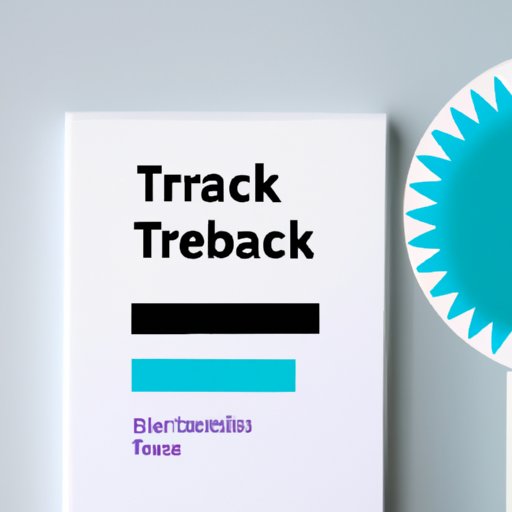
VI. Photoshop for Free: The Ultimate Guide to Obtaining Trial Versions
Adobe provides a 7-day free trial version of Photoshop. Here is how to extend the trial period:
A. How to increase your free trial version
- Go to the registry editor and make the following changes:
- Navigate to HKEY_LOCAL_MACHINE\SOFTWARE\Adobe\
- Search for Adobe Photoshop Trial or Adobe Photoshop CS
- Change the data value of the LastValidSerial key to 01.01.70
B. The procedure for renewing a trial version
To renew a Photoshop trial version, follow these simple steps:
- Uninstall the previous installation of photoshop
- Empty your trash and clean your registry to clear all files and information associated.
- Reinstall a free trial version of Photoshop
VII. Unlocking Photoshop for Free: Tips from the Pros
Here are some tips from the experts on how to get Photoshop for free:
B. Steps to follow to use Photoshop for free
One of the methods professionals use to access Photoshop for free is by using virtual machines. Virtual Machines enable you to install a trial version of Photoshop without changing your system files or your registry. This way, you can repeatedly install a trial version of Photoshop without expiration.
VIII. Photoshop for Free: How to Use Online Photo Editors that Rival Photoshop’s Features
Several online photo editors have features similar to Photoshop. Here are some of the best online photo editors that you can use:
1. Fotor
Fotor is a free online photo editor that provides editing tools such as cropping, resizing, and multiple effects filters. Fotor also offers editing options for making collages, photo cards, and more.
2. Photopea
Photopea is a free online photo editing tool that enables you to edit PSD, Sketch, and XD files. It is user-friendly and has several advanced features such as layer styles, blend modes, and many more.
IX. Conclusion
There are numerous legal and free alternatives to Photoshop, as discussed in this article. In addition, there are methods to obtain Photoshop for free, although they might not be considered high-risk. We recommend using legal ways to get Photoshop, such as Adobe’s free trial or student discounts, or using alternatives such as GIMP, Canva, and others. You can also utilize online photo editors, such as Fotor and Photopea, with features similar to Photoshop.
If you have decided to avoid the Piracy route, it is recommended that you take the time to explore all of the available options.
