I. Introduction
Apple has recently released the beta version of iOS 16, and it is available for Public Beta testing. This latest operating system offers new and exciting features that users cannot wait to try out. But how do you download and install iOS 16 Beta? What precautions should you take before downloading? Who should install iOS 16 Beta? This article is intended to answer all these questions and more.
II. The Ultimate Guide: How to Download and Install iOS 16 Beta on Your Device
Before diving into the steps, let’s take a look at some of the reasons why you should consider installing iOS 16 Beta.
Reasons to install iOS 16 Beta
The beta version of iOS 16 offers new features that are not available in previous iOS versions. Users who are interested in exploring these new features before their official release date should download and install iOS 16 Beta. It is also a great opportunity to provide feedback to Apple on any bugs or issues that you may have encountered while using the beta version.
Preparations before downloading and installing the beta
Prior to downloading and installing iOS 16 Beta, ensure that you have backed up your device on iCloud or on your computer. It is recommended to use iTunes or Finder to back up your data. This will ensure that you can easily restore your device to your previous settings in case of any issues during or after installation.
It is also a good idea to have a functional Apple ID and a strong internet connection. It is essential to have enough space on your device for you to download and install the beta version. A minimum of 5GB space on your device is required for the installation process.
Steps to download and install iOS 16 Beta
Here are the steps to follow to download and install iOS 16 Beta:
- Visit the Apple Beta Software Program website on your device.
- Enroll your device in the Beta Program then download and install the Apple Beta Profile.
- Go to Settings, then General, and then Software Update.
- Tap on “Download and Install.”
III. A Step-by-Step Tutorial: Get iOS 16 Beta on Your iPhone or iPad Today
Here is a step-by-step guide to download and install iOS 16 Beta:
- On your device, open Safari, and go to Apple Beta Software Program website.
- Sign in with your Apple ID.
- Click on the “Enroll Your Devices” tab.
- Scroll down to the “iOS” section and click the “Download profile” button.
- Once the profile is downloaded, go to Settings, then General, and then Profile.
- Select the downloaded profile to install it on your device.
- Restart your device when prompted.
- After restarting your device, go to Settings, then General, and then Software Update.
- Click on “Download and Install” to begin the installation process.
Common errors and solutions when installing iOS 16 Beta
Sometimes, during the installation process, users might experience certain errors. The most common error is “Not Enough Storage.” In such a case, it is recommended that you free up some space on your device before attempting to install again.
If the installation process is interrupted, you may need to start over from scratch. Ensure that your device is connected to a strong and stable internet connection before resuming the installation process to avoid any interruptions.
Tips to ensure a successful installation
The following are tips to ensure a smooth installation process:
- Ensure that your device is fully charged or at least at 50% before starting the installation process.
- Connect your device to a stable and strong Wi-Fi network.
- Ensure that your backup is up-to-date to avoid data loss in case something goes wrong during the installation process.
IV. Top 5 Tips for Installing iOS 16 Beta on Your Apple Device
Here are the top tips to consider before downloading and installing iOS 16 Beta:
Tips to consider before installing iOS 16 Beta
- Ensure that your device is compatible with iOS 16 Beta.
- Understand that installing iOS 16 Beta will void your device’s warranty.
- Be aware that there may be bugs or issues that could cause problems with your device.
How to prevent issues during and after installation
- Ensure that your backup is up-to-date before starting the installation process.
- Ensure that your device has enough storage space.
- Connect your device to a strong and stable Wi-Fi network during the installation process.
How to downgrade iOS version if necessary
In case you encounter issues with the beta version, you may need to downgrade to the previous iOS version. Here are the steps to follow to downgrade:
- Connect your device to your computer with a USB cable.
- Open Finder or iTunes on your computer.
- Select your device in Finder or iTunes.
- Click on the “Restore iPhone” button, then “Restore” again to confirm.
- Select the previous iOS version that you want to install.
- Wait for the restore process to complete.
- Set up your restored device.
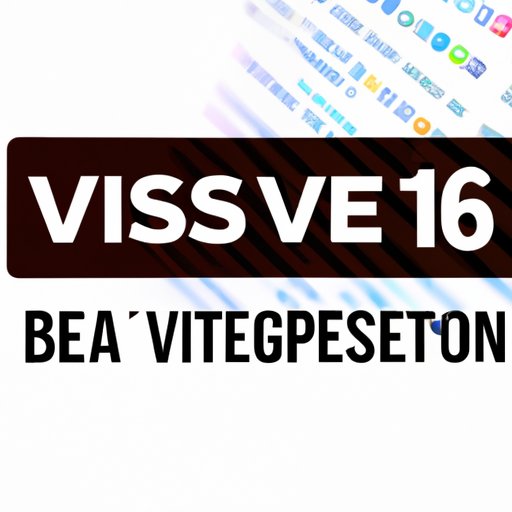
V. iOS 16 Beta: Everything You Need to Know Before You Install It
Overview of iOS 16 Beta
iOS 16 Beta is the latest operating system from Apple for their mobile devices, which includes iPhones and iPads. The beta version offers new features that are not available in previous iOS versions.
Features and new changes in iOS 16 Beta
iOS 16 Beta offers a range of new features that enhances user experience, including:
- New privacy features
- New FaceTime features
- Improved notification settings
- Redesigned Maps application
- Focus mode
- New Safari features
Known bugs and issues in iOS 16 Beta
As with every beta version, there may be bugs and issues that could cause problems with your device. Some of the issues reported with iOS 16 Beta include:
- Wi-Fi disconnects randomly
- Apps may crash unexpectedly
- Battery life may be shorter than expected
- Downloads may be slow or interrupted
VI. The Risks and Rewards of Installing iOS 16 Beta Before Its Official Release
Pros and cons of installing iOS 16 Beta
Here are some pros and cons to consider before installing iOS 16 Beta:
- Pros
- Early access to new features
- Opportunity to provide feedback on any bugs or issues
- Cons
- Potential for bugs that could cause problems with your device
- No official support from Apple for beta versions
Who should install iOS 16 Beta
iOS 16 Beta is intended for developers and advanced users who are willing to help Apple by providing feedback on any bugs or issues.
How to mitigate the risks of installing iOS 16 Beta
To mitigate the risks of installing iOS 16 Beta, ensure that you have a functional backup and follow the installation process carefully. It is also recommended that you test the beta version on a secondary device to avoid potential problems to your primary device.
VII. Unlocking the Secrets of iOS 16 Beta: What You Can Do With the Latest Version
Tips and tricks to explore the features of iOS 16 Beta
To explore the features of iOS 16 Beta, consider the following tips and tricks:
- Use the new privacy features to protect your data
- Try out the redesigned Maps application
- Explore the new FaceTime features
- Use the new Focus mode to minimize distractions
- Try out the new Safari features and enhanced tab management
How to use the new features in iOS 16 Beta
To use the new features in iOS 16 Beta, take some time to explore the new features and read up on how to use them. You can also check out Apple’s official website for detailed instructions.
Hidden features to look out for in iOS 16 Beta
Some hidden features to look out for in iOS 16 Beta include:
- Expanded iCloud Keychain
- New accessibility features
- Revamped media controls
- New system sounds
VIII. Exploring the New Features: A Review of iOS 16 Beta and How to Get It on Your Device
Detailed review of the new features of iOS 16 Beta
The new features of iOS 16 Beta have been well received by users and critics alike. The new features enhance user experience and offer new ways to customize the device.
Comparison with previous versions of iOS
iOS 16 Beta offers new features that are not available in previous iOS versions. The new features enhance user experience and offer new ways to customize the device.
Final thoughts on iOS 16 Beta
iOS 16 Beta is an early release version of the operating system, and as such, users should be aware of the potential risks before installing. However, if you are interested in exploring the new features before their official release date, then iOS 16 Beta is definitely worth considering.
IX. Conclusion
In conclusion, downloading and installing iOS 16 Beta is an exciting opportunity to explore the latest features of the Apple operating system before anyone else. However, it is important to understand the potential risks and precautions to take before attempting to install.
Ensure that you follow the steps and tips outlined in this article to ensure a successful installation process. Lastly, remember to backup your device before installing the beta version to avoid losing any data.
