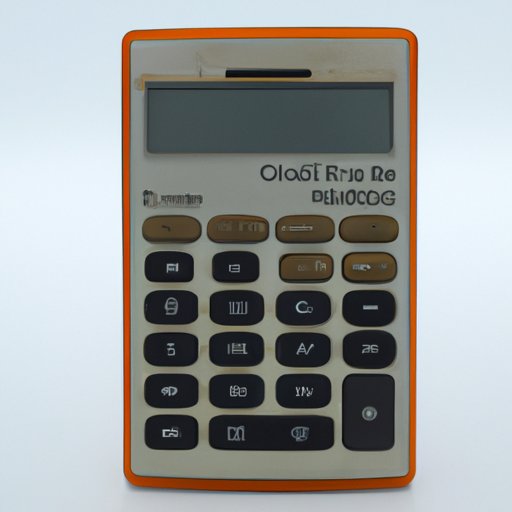Introduction
If you need Excel but don’t want to pay for it, you’re in luck. There are several options available that can help you get this powerful spreadsheet software for free. In this article, we’ll explore some of the best ways to get Excel without breaking the bank.
Use the Excel Online Version
If you just need the basics of Excel, Microsoft has a free online version that offers enough functionality for most people’s needs. With Excel Online, you can create and edit spreadsheets, use formulas, and even share your work with others. All you need is a Microsoft account, which is free to create. Simply log in to your account and start using Excel online right away.
Trial Period
If you need all the functionality of Excel but want to try it out before committing to a purchase, Microsoft offers a free trial period. This trial gives you access to all the features of Excel for a limited amount of time. You can use this time to evaluate the software and decide whether it’s worth the investment. The trial is usually 30 days, but it may vary depending on your location and other factors.
Microsoft Office Subscription
If you’re a regular user of Microsoft Office and need Excel as part of your workflow, then an Office 365 subscription may be the most cost-effective option for you. An Office 365 subscription includes access to the latest version of Excel, as well as other popular Microsoft Office software such as Word and PowerPoint. And depending on your circumstances, you may be eligible for free Office 365 subscriptions. For example, students and educators can get free access to Office 365 Education, which includes Excel and other Office products.
Google Sheets
Google Sheets is a free online spreadsheet program that is similar to Excel in many ways. It offers basic functionality such as creating and editing spreadsheets, formulas, and data visualization. Sheets is compatible with other Google apps, such as Google Drive and Google Docs, making it easy to work collaboratively with others. And because it’s an online program, you can access your work from any device with internet access.
OpenOffice Calc
If you’re looking for a completely free, open-source alternative to Excel, then OpenOffice Calc is a great option. Calc is a powerful spreadsheet program that offers many of the same features as Excel, including support for charts, macros, and pivot tables. Calc files can also be saved in Excel format, making it easy to share your work with others who use Excel.
LibreOffice Calc
LibreOffice is another free, open-source office suite that includes Calc as its spreadsheet program. Calc offers advanced features such as pivot tables, macros, and data analysis tools. It also has a user-friendly interface that makes it easy to learn and use, even if you’re not familiar with Excel. And like OpenOffice Calc, LibreOffice Calc can save files in Excel format, making it easy to share your work.
Gnumeric
Gnumeric is a free, open-source spreadsheet program that is known for its speed and accuracy. It offers many of the features of Excel, including support for macros and pivot tables. Gnumeric is also compatible with all major spreadsheet formats, including Excel, making it easy to work with files from other programs. And because it’s free to use, you can save money while still getting the functionality you need.
Conclusion
As you can see, there are many ways to get Excel for free. Whether you’re looking for basic functionality or advanced features, there’s an option out there that will meet your needs. So explore your options and find the program that works best for you. Whether it’s Excel Online, a trial version of Excel, or an open-source alternative like Gnumeric, you can save money while still getting the functionality you need to get your work done.