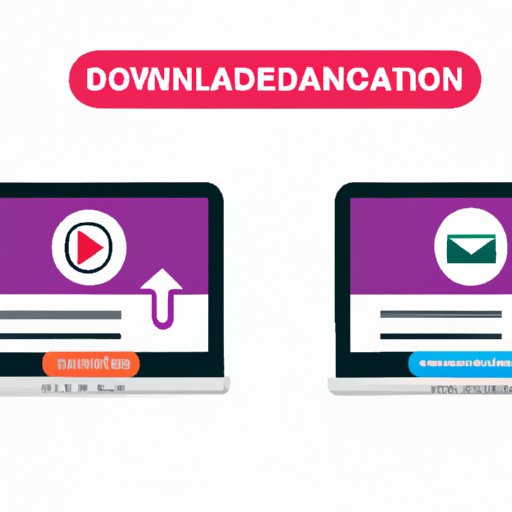Introduction
YouTube is one of the most popular video-sharing platforms, but sometimes you want to watch videos offline without an internet connection. You might also want to save a video because it has sentimental value or it’s a great learning resource. Whatever the reason, downloading a YouTube video might seem like a challenging process, but it’s actually pretty straightforward – and we’re here to tell you how to do it!
However, before we go any further, it is essential to mention that downloading YouTube videos without permission from the content creator is illegal. Please consider the implications and potential risks before downloading any YouTube videos, and make sure to only use video downloaders for personal, non-commercial use.
Online Video Downloaders
Online video downloaders are a popular and easy-to-use option for downloading YouTube videos. Here’s how you can use them:
- Go to YouTube and find the video you want to download.
- Copy the link to the video from the address bar.
- Open an online video downloader like Savefrom.net or Keepvid in a new tab.
- Paste the copied video link into the downloader’s search bar and click the download button.
- Select the desired video quality and download format.
Once you’ve completed these steps, the video will be downloaded to your computer or device, and you’ll be able to watch it offline at any time.
Browser Extensions/Add-ons
If you’re a frequent YouTube user and want to access a more straightforward method to download videos, installing a browser extension or add-on can be a good option. Here’s how to do it:
- Open your browser.
- Go to the extension store (Chrome Web Store, Firefox Add-ons, Safari Extension Gallery).
- Search for a video downloader extension such as “Video downloader professional”.
- Click the “Add to Chrome/Firefox/Safari” button to install the extension.
- Once the extension is installed, navigate to the YouTube video you want to download and click the download button on the extension.
- Select the desired video quality and download format.
Voilà! Your video will now be downloaded to your device.
Mobile Apps
Downloading YouTube videos on your mobile device is relatively straightforward using apps like TubeMate or VidMate for Android, or Documents by Readdle for iOS.
- Download the app of your choice from Google Play (TubeMate, VidMate) or the App Store (Documents by Readdle).
- Launch the app and navigate to YouTube.
- Find the video you want to download.
- Tap the download button on the screen.
- Select your preferred download quality and format and wait for the download to finish.
Developer Options
If you have an Android device, you can access a hidden option to download YouTube videos through the “Developer Options” settings. Although this method requires a bit more technical know-how, it’s a useful option if the previous methods don’t work for you.
The process involves enabling “Developer Options” on your Android device and then using a third-party app like NewPipe or OGYouTube to download the video. However, we recommend that you proceed with caution.
Legal Considerations
As we mentioned earlier, downloading YouTube videos without permission from the content creator is illegal. You should never download copyrighted content, and make sure to only download videos for personal, non-commercial use.
If you’re looking for high-quality videos, but can’t find them on YouTube, we recommend alternative platforms like Vimeo. Vimeo has a vast library of high-quality content and a more friendly copyright policy, making it an excellent alternative for downloading videos legally.
Conclusion
So there you have it, a comprehensive guide on how to download YouTube videos for free. Whether you prefer to use online video downloaders, browser extensions/add-ons, mobile apps, or even Developer Options, there’s a method that will work best for you.
Remember, downloading copyrighted content without permission is illegal, so make sure that you only download videos for personal, non-commercial use.
Our recommendation? Go for a well-known and trusted online video downloader like Savefrom.net or Keepvid. It’s a straightforward and easy-to-use method for downloading YouTube videos legally and safely.