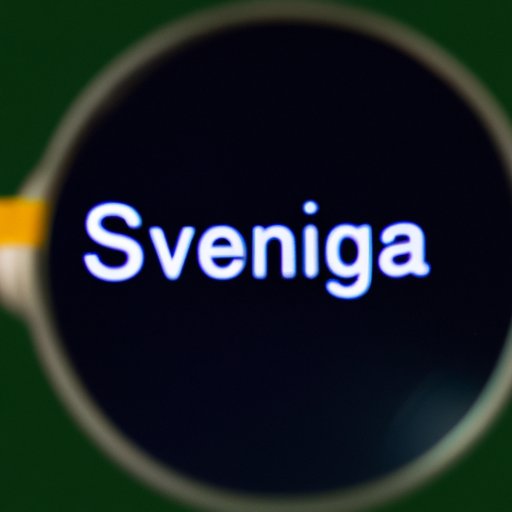Introduction
Have you ever come across an interesting image on the internet and wanted to know where it came from or who the person in the image is? Or perhaps you’ve received an image and wanted to make sure it’s not a fake. Reverse image search is the solution for your queries. Reverse image search is an online tool that allows you to search the internet for images similar to a particular image by uploading or entering its URL. In this article, we will explore how to do a reverse image search, its importance, and some real-life examples where it could be useful.
Step-by-Step Guide to Doing a Reverse Image Search
Here is a step-by-step guide on how to do a reverse image search:
Selecting the Right Tool for the Job
Several tools are available for reverse image search. The most popular ones include Google Images, TinEye, and SauceNAO. Google Images is the most commonly used tool that enables you to search for images based on their content, while TinEye and SauceNAO are other options.
Uploading or Entering the Image URL
Once you’ve selected your preferred reverse image search tool, navigate to its website, and find the upload option. Some tools will allow you to drag and drop the image from your desktop, while others will require you to upload the image directly. If you have the image URL, you can enter it into the search bar, and the reverse image search tool will do the rest.
Interpreting the Search Results
The reverse image search tool will show you a list of results based on the image you uploaded. The search results will display similar images, web pages that contain the image, and any information related to the image. Look through the results carefully and analyze the information provided to determine the context of the image. The results can lead to vital information, such as the name of the person in the picture, where the photo was taken, and when the photo was taken.
Additional Tips on How to Refine Your Search
The search results may not always be accurate, depending on the reverse image search tool you use. To refine the search and obtain more accurate results, try adding additional keywords relevant to the image. This will narrow down the search and provide more relevant results. You can also filter the results based on size, color, and other parameters to get better results.
Real-life Examples of Why Someone Would Need a Reverse Image Search
There are several real-life examples of why someone would need to use a reverse image search:
Verifying Online Information
In today’s digital age, people can easily manipulate images and information. Reverse image search can help you verify the authenticity of a photo or piece of information circulating on the internet, enabling you to ascertain whether it is true or false.
Identifying Sources
Reverse image search can assist you in identifying the source of an image, enabling you to determine the story behind the photo, where it came from and when it was taken.
Locating Similar Images
If you have an image but need more pictures that are similar to it, a reverse image search can assist you in finding other images that look the same or have similar content.
Comparison of Tools for Reverse Image Search
Not all reverse image search tools are created equal. Here are some pros and cons of the popular reverse image search tools:
Google Images
Google Images is easy to use, fast, and allows you to filter search results by size, type, and color. However, Google Images lacks certain features that other tools have such as TinEye’s database which is known for keeping the archive of the history of the images from the past.
TinEye
TinEye is ideal for searching an exact replica of an image, as it stores a database of previous images on the internet. However, TinEye doesn’t have the same robust filtering options as Google Images.
SauceNAO
SauceNAO is designed for anime and manga fans and allows you to search for anime and manga images. While it is limited to anime and manga graphics, it is quite useful for searches restricted in that section.
Tips and Tricks for a More Effective Reverse Image Search
Here are some tips and tricks that can make your reverse image search more effective:
How to Optimize Your Search
To get the most out of your reverse image search, optimize your search image beforehand by cropping it or adjusting the brightness, contrast, and saturation.
Which Search Engines to Use
Reverse image search tools available on the internet use different search engines. Use different reverse image search tools and multiple search engines to get a more comprehensive list of results.
How to Recognize Fake Results
Be wary of search results that seem too good to be true, overly vague, or from suspicious sources. Always fact-check the information before jumping to conclusions.
Legal Considerations of Using a Reverse Image Search
It’s essential to understand the legal implications of a reverse image search before conducting one:
Copyright Infringement
Copyright protection can apply to any image that is intellectual property. Using the image without permission may result in legal penalties.
Privacy Concerns
Reverse image search can reveal personal information about individuals in the image, such as their full name and location. Be mindful of this and only use the information you find for legal and ethical reasons.
Ethical Considerations
Reverse search image tools can be used to harm or misrepresent individuals. Be responsible with the information you find and consider the privacy of the individuals in the image before sharing the information.
Case Study of a Reverse Image Search Resulting in a Positive Outcome
A real-life case study involves a lost child, as published on Reddit and was shared repeatedly on all social media platforms. A photo of a child was shared, with information about their disappearance. A person used a reverse image search to find another photo of the same child with different information and contact details. The person contacted the mother, and the child was found and returned home safely.
Conclusion
Reverse image search is a valuable tool that enables users to find more information about an image or verify its authenticity. Google Images, TinEye, and SauceNAO are popular tools. Refine your search by adding additional keywords and filter parameters. Remember to be mindful of the legal and ethical implications of using a reverse image search. By following the information in this article, you’ll be better equipped to perform a successful reverse image search.