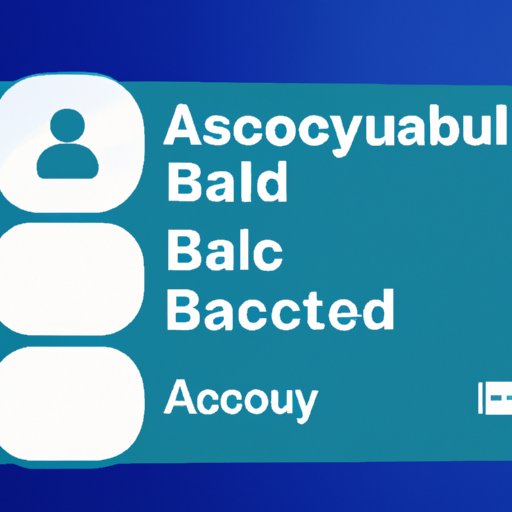I. Introduction
If you are reading this article, you may have decided to delete your eBay account. Whether you no longer use the platform, you are concerned about privacy and security, or you simply want to take a break from online shopping, we’re here to help. In this article, we will provide you with a step-by-step guide on how to delete your eBay account, address common questions, as well as alternatives and pros & cons of deleting your account.
II. Step-by-Step Guide
Before you delete your eBay account, be sure to gather the following information:
- Your username
- Your password
- Your registered email address
- The answer to your security question
Once you have the required information, follow these steps:
- Log in to your eBay account from your desktop or mobile app
- Click on My eBay located on the upper right-hand corner of the page
- Scroll down to Summary and click on Account tab
- Click on Close My Account link located near the bottom of the page
- Select a reason why you want to close your account, then click on Continue
- Read the terms and conditions and click on the check box then click on Continue
- Choose whether you want to keep your eBay store or not
- Review the options displayed on the page and confirm your choice
- After confirming your account closure, you will receive a confirmation email from eBay to your registered email address
This process will permanently delete your eBay account, and it cannot be reversed. Make sure you are ready to lose all of your transaction history, saved searches, and saved sellers.
III. FAQs
Here are some frequently asked questions about deleting an eBay account:
1. Can I recover my deleted eBay account?
There is no way to recover a deleted eBay account. All of the data associated with that account is permanently erased.
2. Will deleting my eBay account affect my PayPal account?
No, deleting your eBay account will not affect your PayPal account. They are separate entities.
3. Can I delete my eBay account if I owe fees?
No, all eBay fees must be paid before you can delete your account.
4. How do I keep my information safe after deleting my eBay account?
It’s important to remove any sensitive information from your account, such as your credit card or bank account details before closing your account. Also, be sure to delete any emails or messages with your personal information from your inbox.
5. What alternative options are available if I don’t want to delete my eBay account?
You have the option to suspend or deactivate your account temporarily, or change your privacy settings to protect your information while still using the platform.
IV. Video Tutorial
We have created a video tutorial to guide you through the process of deleting an eBay account. Please follow this link to watch: [insert video link here]
V. Pros and Cons of Deleting an eBay Account
Before you decide to delete your eBay account, consider the following advantages and disadvantages:
Pros:
- Protects your privacy and security
- Prevents future unsolicited emails and messages from eBay
- Saves money on eBay fees, no matter how small
- Sets clear boundaries if you want to avoid compulsive buying
Cons:
- Permanently erases your transaction history and seller feedback
- Disables your ability to bid or sell on eBay in the future
- May lead to a loss of potential sales if you are a seller
- May inconvenience regular eBay customers who have interacted with your deleted account in the past
VI. Alternatives to Deleting an eBay Account
If you are not completely sure about deleting your eBay account, consider these alternatives:
Suspend or Deactivate Your Account
This is a good option if you need a break from eBay but plan to return in the future. Suspend or deactivate your account temporarily, and eBay will preserve your buyer/seller history, search history, and saved sellers and searches for 60 days.
Change your Privacy Settings
You can update your privacy settings to restrict who can view your account activity and profile information. This will protect your personal information while still allowing you to buy or sell on eBay.
VII. Personal Experience
Deleting an eBay account can be a difficult decision, but sometimes it’s the best option. Maria, a small business owner, felt overwhelmed running both her online store and eBay shop. Although eBay was a significant source of sales, she wanted to consolidate her business activities and focus on her website.
Deleting her eBay account was relatively easy once she gathered all the necessary information. She was confident in her decision and felt that it was the right step for her business.
VIII. Conclusion
Now that you’ve gone through our step-by-step guide, you should have all the information you need to delete your eBay account. Whether you decide to delete your account or opt for one of the alternative options we outlined, make sure to protect your personal information and privacy. If you have any questions, be sure to reach out to eBay support.