Introduction
Do you ever find yourself with a cluttered phone screen and too many apps to count? Or are you simply concerned about your data privacy and phone security? If so, then deleting apps is the solution for you. In this article, we’ll guide you through the best practices for deleting apps and give you step-by-step instructions for how to delete apps from your iPhone or Android device. We’ll also discuss the benefits of deleting apps, including how it can free up space, simplify your digital life, and promote a minimalist lifestyle.
Best Practices for Deleting Apps from Your Phone: A Step-by-Step Guide
Whether you’re new to deleting apps or you’re a seasoned pro, it’s important to follow best practices to avoid accidentally deleting important apps or losing data. Here are our step-by-step instructions for deleting apps:
- Locate the app you want to delete on your phone’s home screen.
- Press and hold the app icon until all the apps start to shake.
- If you’re using an iPhone, tap the “x” icon on the app you want to delete. If you’re using an Android device, drag the app to the “Uninstall” option that appears at the top or bottom of the screen.
- Confirm that you want to delete the app by tapping “Delete” or “Uninstall” when prompted by your device.
It’s important to keep in mind that some apps may be pre-installed on your device and cannot be deleted without rooting your phone. Additionally, some system apps may be necessary for your device to function properly, so be sure to do your research before deleting any apps to avoid any negative consequences.
7 Easy Methods to Delete Apps from Your iPhone or Android Device
While the basic method outlined above is the most common way to delete apps, there are several alternative methods that may be more suitable for your preferences or device model. Here are seven different methods for deleting apps:
- Using the App Store or Google Play Store: Navigate to the App Store or Google Play Store, search for the app you want to delete, and tap “Uninstall.”
- Using Settings: Go to your device’s Settings app, select “Apps” or “Application Manager,” find the app you want to delete, and tap “Uninstall.”
- Using Siri or Google Assistant: Simply say “Delete [app name]” to your device’s virtual assistant to remove the app.
- Using iTunes or iCloud: If you have an iPhone, you can delete apps from your computer using iTunes or from your iCloud account.
- Using a Third-Party App Manager: There are many third-party app managers available for both iPhone and Android devices, which allow you to easily view and manage your apps.
- Using a File Manager: For more advanced users, you can use a file manager to navigate to the app’s installation folder and delete it manually.
- Clean Up Unused or Redundant Apps: There are several apps available that can help you identify apps you haven’t used in a certain amount of time or apps that are duplicates. These apps can also help you uninstall apps in bulk.
How to Free Up Space on Your Phone: A Guide to Deleting Apps
If you’re someone who frequently takes photos, downloads music or movies, or stores large files on your phone, then you’re likely familiar with the frustration of running out of storage space. Deleting unused apps is one of the easiest and most effective ways to free up space on your phone. Here are some tips and strategies for deciding which apps to delete:
- Take an inventory: Make a list of all the apps you have installed and how frequently you use them.
- Identify redundant apps: Look for apps that have similar functions or features and delete the ones you don’t use as frequently.
- Delete apps you haven’t used in a certain amount of time: If you haven’t opened the app in six months or a year, it’s likely safe to delete it.
- Consider the app’s size: Apps that take up a lot of storage space should be prime candidates for deletion if they’re not essential to your daily routine.
- Use cloud storage: If there are certain apps you don’t want to delete but are taking up a lot of storage space, consider using cloud storage services such as Dropbox or Google Drive to store the data associated with those apps outside of your phone.
Minimalist Living: How Deleting Unnecessary Apps Can Help Declutter Your Life
Minimalist living is a lifestyle trend that emphasizes simplicity and the reduction of material possessions. By deleting unnecessary apps from your phone, you can not only free up physical space on your device but also declutter your digital life. Here’s how deleting apps can promote minimalism:
- Reduced decision fatigue: With fewer apps to choose from, you’ll spend less time deciding which app to use for a particular task.
- Increased productivity: By only keeping essential apps on your phone, you’ll be less distracted and more focused on the tasks at hand.
- Greater mental clarity: App clutter can contribute to mental clutter and stress. By simplifying your digital life, you’ll feel more organized and less overwhelmed.
- Reduced temptation: By deleting apps that distract you or waste your time, you’ll be less likely to succumb to the temptation to scroll through social media or play games.
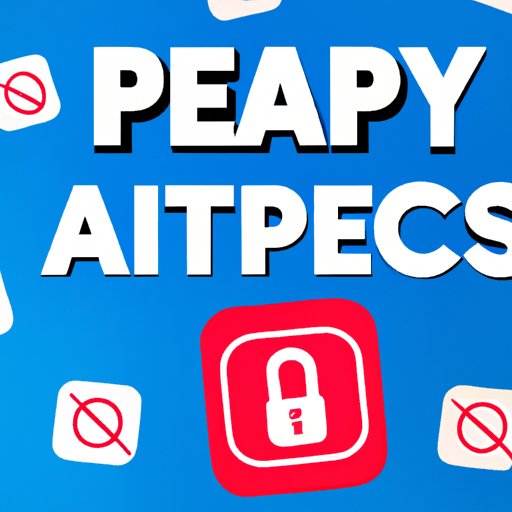
Deleting Apps for Security: Why Removing Unused Apps Can Help Protect Your Privacy
Data privacy is a growing concern for many smartphone users in today’s increasingly connected world. Unused apps can pose a security risk by collecting or sharing your personal data without your permission. Here are some tips and strategies for keeping your phone and data secure:
- Delete any apps you no longer use or need.
- Be sure to read app permissions carefully and only grant access to the data the app needs to function.
- Use two-factor authentication to add an extra layer of security to your phone and accounts.
- Regularly update your phone’s software to ensure you have the latest security patches.
The Marie Kondo Method of Deleting Apps: Simplify Your Digital Life
The KonMari method, created by organizing consultant Marie Kondo, is a popular approach to decluttering and organizing your physical belongings. But did you know you can also apply the KonMari method to your digital life? Here’s how:
- Start by envisioning your ideal digital life. What apps are essential to achieving that vision?
- Take an inventory of all the apps on your phone, then ask yourself “Does this app spark joy?”
- Consider the purpose of each app and whether it aligns with your vision for your digital life. If not, thank the app for its service and delete it.
- After deleting unwanted apps, focus on organizing the remaining apps in a way that makes sense to you. Consider grouping apps by function, frequency of use, or other criteria that aligns with your ideal digital life.
The Pitfalls of App Addiction: Why You May Need to Purge Your Phone
It’s no secret that smartphones are highly addictive. In fact, studies have shown that the average person spends several hours a day on their phone, often using it for non-essential tasks such as social media or gaming. If you find yourself struggling with phone addiction, deleting unused apps can be a helpful step towards breaking free. Here are some tips for managing phone addiction and changing app usage habits:
- Set specific time limits for using certain apps, and stick to them.
- Make a conscious effort to resist the temptation to check your phone randomly throughout the day.
- Create phone-free zones or times, such as during meals or in the hours leading up to bedtime.
- Consider using a mindfulness app or other tools to help manage stress and anxiety without relying on your phone.
Conclusion
In conclusion, deleting apps can be an effective way to free up space, simplify your digital life, and promote a minimalist lifestyle. By following our step-by-step guide and keeping in mind best practices for app deletion, you can safely and easily delete unwanted apps from your iPhone or Android device. Whether you’re concerned about data privacy, phone addiction, or simply want a less cluttered phone, deleting apps is a smart move.
