I. Introduction
Having a website is important in today’s digital world. It gives you a platform to showcase your skills, share your ideas, and promote your business or personal brand. And the good news is, creating a website doesn’t have to cost you a fortune. In this article, we’ll show you how to create a free website in just a few easy steps.
First, we’ll go over some basic steps in creating a free website, including choosing a website builder platform, selecting a domain name, customizing the design, and publishing the site. Then, we’ll talk about the benefits of creating a free website, design tips and best practices, the importance of SEO, examples of successful free websites, and how to promote your site. Finally, we’ll address some common concerns and challenges that may arise.
II. Basic Steps in Creating a Free Website
Creating a free website typically involves four basic steps: choosing a website builder platform, selecting a domain name, customizing the design, and publishing the site. Here’s a more detailed breakdown of each step:
Choosing a Website Builder Platform
A website builder platform is a tool that allows you to create a website without any coding knowledge. There are numerous website builder platforms available, from Wix and Squarespace to Weebly and WordPress. Each platform has its own strengths and limitations, so it’s important to do some research before making a choice. Look for a platform that offers a free plan, has a user-friendly interface, and allows for customization.
Selecting a Domain Name
Your domain name is the web address where your website will be hosted. When choosing a domain name, keep it short, simple, and memorable. It’s also important to make sure that the domain name is available and isn’t already in use by someone else. If you’re using a website builder platform, it may offer a free subdomain (e.g. yourname.wix.com), but you can also purchase a custom domain name if you prefer.
Customizing the Design
The design of your website should be aesthetically pleasing and reflect your personal or business brand. Choose a color scheme that matches your brand colors and use high-quality images and graphics to enhance the visual appeal. Most website builder platforms offer a variety of design templates to choose from, but you can also customize your design with your own images and layout.
Publishing the Site
Once you’re happy with the design and content of your website, it’s time to publish it. This usually involves clicking a button that says “publish” or “go live” in your website builder platform. Your website will then be accessible to anyone with an internet connection.
III. Benefits of Creating a Free Website
Creating a free website has numerous benefits, including:
Establishing an Online Presence with Minimal Investment
Creating a free website is an affordable way to build an online presence for your personal or business brand without investing a lot of money. This is especially helpful for small businesses or individuals who don’t have a large marketing budget.
Overview of Various Website Builder Platforms That Offer Free Plans
There are many website builder platforms that offer free plans, giving you the opportunity to compare features and choose the one that best suits your needs. Some of the most popular platforms include Wix, Squarespace, Weebly, and WordPress.
IV. Design Tips and Best Practices
The design of your website plays a crucial role in capturing and retaining the attention of your visitors. Here are some design tips and best practices to keep in mind:
Choosing a Color Scheme
Choose a color scheme that matches your personal or business brand. Use bright and contrasting colors to make your website stand out, but avoid using too many colors that might be overwhelming.
Selecting High-Quality Images
Use high-quality images and graphics to enhance the visual appeal of your website. Avoid using blurry or pixelated images, as they might give the impression that your website is of low quality.
Organizing Content for Easy Navigation
Organize your content in a logical and easy-to-navigate way. Use headings and subheadings to break up long blocks of text, and use bullet points and numbered lists to highlight key information.
V. Importance of SEO for Free Websites
Search engine optimization (SEO) refers to the practice of optimizing your website to rank higher in search engine results pages (SERPs). Optimizing your website for SEO can help potential customers and clients find your website more easily. Here are some SEO best practices to keep in mind:
Optimizing for Search Engine Rankings
Optimize your website for search engine rankings by including relevant and targeted keywords in your content, using meta titles and descriptions, and ensuring that your website is mobile-friendly.
Using Relevant Keywords
Use relevant keywords that match the search queries of your target audience. Use keyword research tools to determine which keywords are most relevant to your brand and incorporate them naturally throughout your content.
Creating Valuable Content
Create valuable and informative content that answers the questions and concerns of your target audience. This will help establish your website as a trustworthy and authoritative source of information.
Optimizing Images
Optimize your images by using alt tags, which describe the content of the image, and compressing them to improve page load times. Use descriptive file names that include your target keywords.
VI. Examples of Successful Free Websites
Here are some examples of websites that have successfully used design and content strategies to attract and engage their audience:
A Beautiful Mess
A Beautiful Mess is a lifestyle blog that features DIY projects, recipes, and fashion tips. The website uses a bright and bold color scheme, high-quality images, and clear, concise content to engage its audience.
Gymshark
Gymshark is a fitness apparel brand that has built a loyal following through its engaging website and social media presence. The website uses a minimalist design, high-quality product images, and informative content to showcase its products and attract customers.
VII. Promoting a Free Website
Creating a free website is just the first step in building an online presence. You’ll also need to promote your website to attract visitors and potential customers. Here are some ways to promote your site:
Social Media Marketing
Use social media platforms like Facebook, Instagram, and Twitter to promote your website and engage with your target audience. Share links to your website and create interesting and informative social media posts that encourage your followers to visit your site.
Email Marketing
Use email marketing to promote your website and build your email list. Offer incentives like free ebooks, webinars, or discounts to encourage visitors to sign up for your email list.
Advertising Options
Consider using paid advertising options like Google AdWords or Facebook Ads to promote your website. These advertising platforms allow you to target specific demographics and reach a wider audience.
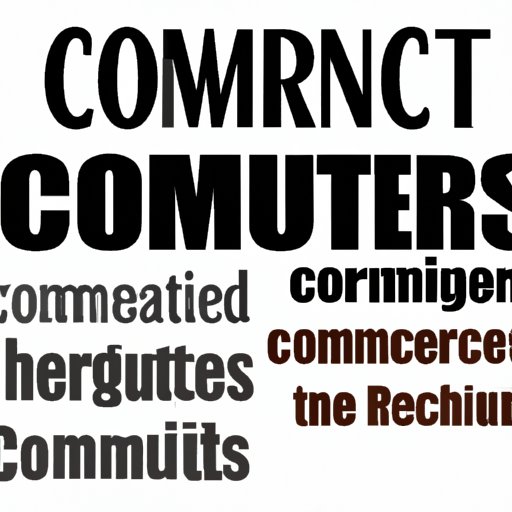
VIII. Overcoming Common Concerns and Challenges
While creating a free website can be a great way to build an online presence, there are some common concerns and challenges that can arise. Here are a few tips on how to overcome these challenges:
Limited Customization Options
While free website builder platforms offer some degree of customization, there may be limitations on how much you can change the design and functionality of your site. If you need more customization options, consider upgrading to a paid plan or hiring a web developer.
Potential Lack of Support
Free website builder platforms may not offer the same level of customer support as paid plans. If you have technical issues or questions, try consulting online forums or help sections for troubleshooting tips.
IX. Conclusion
Creating a free website is an affordable way to build an online presence for your personal or business brand. By following the basic steps outlined in this guide, choosing a website builder platform, customizing the design, optimizing for SEO, and promoting your site, you can build a successful website without spending a dime.
