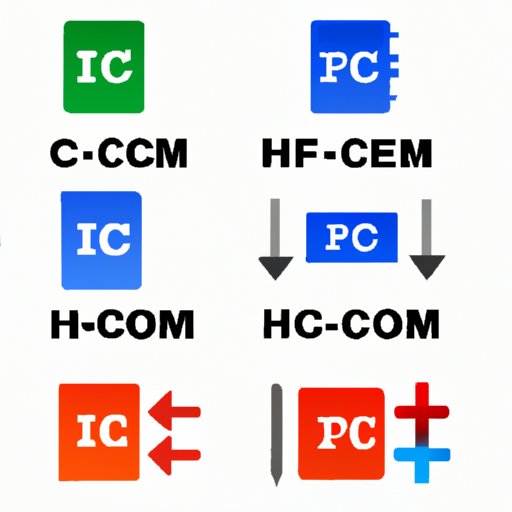I. Introduction
Have you ever tried to open an image on your computer or mobile device only to find that it’s in the HEIC format? While this format may be newer and more efficient than traditional JPG files, it can also pose compatibility issues for some users. That’s where the importance of converting HEIC to JPG comes in.
In this article, we’ll explore the difference between HEIC and JPG formats, discuss the advantages of using JPG, and provide step-by-step guides for various methods of converting HEIC to JPG quickly and easily.
II. Converting HEIC to JPG: Everything You Need to Know
A. Difference between HEIC and JPG formats
HEIC (High Efficiency Image Format) is a newer image file format that is designed to be more efficient than the traditional JPG format. HEIC files are smaller in size, which saves storage space and reduces the amount of data used when transferring images. However, not all devices are compatible with HEIC files, which can pose issues when trying to open or edit them.
JPG (Joint Photographic Experts Group) is a standard image format that has been around for decades. JPG files are widely supported by most devices and image editing software. While they may be larger in size than HEIC files, they can be easily opened and edited without any compatibility issues.
B. Compatibility issues with HEIC format
Because HEIC is a newer format, it may not be compatible with older or less common devices or software. This can pose issues when transferring images or trying to open them on a device that doesn’t support the format. Additionally, certain image editing software may not yet support HEIC files, which can limit editing capabilities.
C. Advantages of using JPG format
JPG files are widely supported by most devices and image editing software. They are easily opened and edited without the need for additional software or compatibility issues. While they may be larger in size than HEIC files, they still provide high-quality images that are suitable for most purposes.
D. Tools available for converting HEIC to JPG
There are several different tools available for converting HEIC to JPG files. Some devices may have built-in conversion options, while others may require the use of third-party software or online conversion tools.
E. Factors to consider when choosing a conversion tool
When choosing a conversion tool, there are several factors to consider. These may include the cost of the tool, the ease of use, the conversion speed, and the quality of the resulting JPG files. It’s also important to research the compatibility of the tool with your specific device and operating system.
III. The Ultimate Solution for Converting HEIC to JPG
A. Step-by-step guide for using the ultimate solution
The ultimate solution for converting HEIC to JPG files is the use of a dedicated conversion tool. One popular option is the iMazing HEIC Converter, which allows for quick and easy conversion of multiple files at once.
To use the iMazing HEIC Converter, simply follow these steps:
- Download and install the iMazing HEIC Converter software
- Drag and drop the HEIC files you want to convert into the software
- Choose the output format (JPG or PNG)
- Click “Convert” and wait for the process to complete
B. Pros and cons of the ultimate solution
The iMazing HEIC Converter is a user-friendly and efficient solution for converting HEIC files to JPG. However, there are some potential downsides. The software may require a fee for full functionality, and some users may prefer a free or open-source option. Additionally, the conversion process may take longer when converting a large number of files.
C. Alternative solutions to consider
There are several alternative tools and methods for converting HEIC to JPG files, including online conversion tools, built-in device options, and third-party software solutions. Some may be free, while others may require a fee or subscription. It’s important to research and compare these options to determine which one is best for your needs.
IV. 5 Easy Methods for Converting HEIC to JPG
A. Explanation of 5 different methods for converting HEIC to JPG
1. Using a dedicated conversion tool
2. Using an online conversion tool
3. Emailing HEIC files to yourself and saving as JPG
4. Using built-in device options for conversion
5. Converting with image editing software
B. Pros and cons of each method
Each method has its own potential advantages and downsides. Dedicated conversion tools may be the most efficient and user-friendly, but may also require a fee. Online conversion tools may be free, but may pose security risks or result in lower quality output. Built-in device options for conversion may be limited in functionality or user-friendliness, while converting with image editing software may require additional steps or knowledge.
C. How to choose the method that is best for you
In order to choose the best method for converting HEIC to JPG, consider your specific needs and preferences. Do you need to convert a large number of files quickly and efficiently? Are you comfortable using online tools or would you prefer software on your device? Research each method and compare the pros and cons to determine which one is the best fit for your situation.
V. Why HEIC Isn’t Working for You and How to Switch to JPG
A. Common issues when using HEIC format
Common issues with HEIC format may include compatibility issues with older devices or software, file size limitations, and the inability to edit or open HEIC files.
B. Reasons why HEIC may not work for some users
HEIC may not work for some users due to the aforementioned compatibility issues or limitations with software or devices. Additionally, some users may simply prefer to use the more traditional JPG format.
C. Step-by-step guide for switching to JPG format
To switch to the JPG format, simply follow the steps for converting HEIC to JPG using one of the methods outlined in this article.
D. Benefits of switching to JPG format
Switching to JPG format can provide a higher level of compatibility with devices and editing software, as well as higher quality output in some cases. Additionally, it may be a more familiar or preferred format for some users.
VI. The Importance of Changing HEIC to JPG and How to Do It
A. Reasons why converting HEIC to JPG is important
The importance of converting HEIC to JPG lies in the potential compatibility issues and limitations of the HEIC format. By converting to JPG, users can ensure that their images are easily accessible and editable on a wider range of devices and software.
B. How to determine if you need to convert HEIC to JPG
If you have experienced compatibility issues or limitations with HEIC files, or simply prefer the more traditional JPG format, it may be a good idea to convert your files to JPG. Research the benefits and drawbacks of each format to determine which one is best for your needs and preferences.
C. Advantages of using JPG format
JPG format offers higher compatibility with devices and editing software, as well as the ability to edit and open files more easily. Additionally, JPG files can be easily shared and accessed across platforms without concerns about compatibility issues.
D. Step-by-step guide for converting HEIC to JPG
Follow the steps outlined in this article, using the method or tool of your choosing, to convert HEIC files to JPG format with ease.
VII. From HEIC to JPG: A Beginner’s Guide to Image File Conversion
A. Explanation of image file conversion
Image file conversion is the process of changing an image from one file format to another. This can be done for a variety of reasons, including compatibility, editing capabilities, or personal preferences.
B. Common image file formats
Common image file formats include JPG, PNG, GIF, and BMP. Each format has its own advantages and disadvantages, and may be preferred for different purposes or uses.
C. Step-by-step guide for converting HEIC to JPG
Follow the steps outlined in this article to convert HEIC files to JPG format quickly and easily.
D. Tips for future image file conversion tasks
When dealing with image file conversion tasks, it’s important to research and compare different tools and methods to find the best fit for your needs. Additionally, it’s a good idea to save a backup copy of the original file before making any changes to ensure that you don’t lose any important data.
VIII. Conclusion
A. Recap of the various topics covered in the article
In this article, we’ve explored the difference between HEIC and JPG formats, discussed the importance of converting HEIC to JPG, and provided step-by-step guides for various methods of conversion. We’ve also discussed common issues with HEIC format and provided tips for future image file conversion tasks.
B. Final thoughts on the importance of converting HEIC to JPG
Overall, the importance of converting HEIC to JPG lies in the potential compatibility issues and limitations of the HEIC format. By converting to JPG, users can ensure that their images are easily accessible and editable on a wider range of devices and software.
C. Call to action for readers to make the switch from HEIC to JPG
If you’ve experienced any issues with HEIC format or simply prefer the more traditional JPG format, we encourage you to explore the various tools and methods outlined in this article and make the switch today.