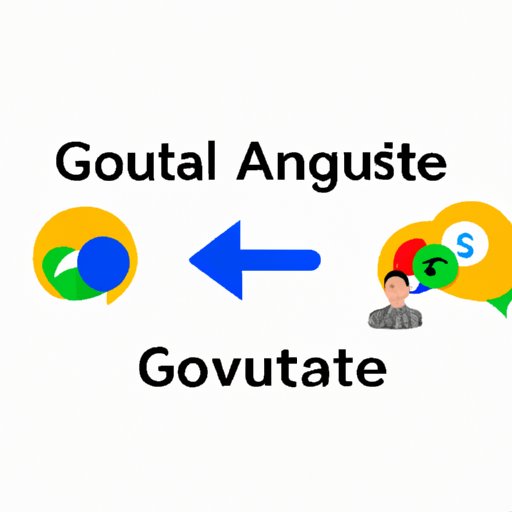Introduction
Do you have multiple Google accounts, but find it frustrating to keep switching between them every time you want to use a different service? If so, changing your default Google account can make your life much easier. In this article, we will provide you with a step-by-step guide on how to change your default Google account on both computer and smartphone devices and the benefits of doing so.
How to Change Default Google Account (Step-by-Step Instructions)
You may have different Google accounts for work and personal use, or for managing different social media accounts—all of which can be convenient, but also confusing. Here’s how to easily change your default Google account:
Instructions for Changing Default Google Account on a Computer Device
- Open Google.com in your browser and click on your profile picture on the top right corner of the page.
- Select “Manage your Google Account” from the dropdown menu.
- In the “Personal info and privacy” section, click on “Go to Google Dashboard.”
- Select “Go to Google Account Settings.”
- Click on “Data & personalization” from the left-hand menu.
- Scroll down to the “General preferences for the web” section and click on “Default account for apps.”
- Select the account you want to make your default account from the list of accounts.
- Click on “Set as default”.
Instructions for Changing Default Google Account on a Smartphone Device
- Open the Gmail app on your mobile device.
- Tap on your profile picture on the top right corner of the page.
- Select the account you want to use as the default account from the list of accounts.
- Click on the three horizontal lines on the top left corner of the page.
- Click on “Settings.”
- Click on “Manage Accounts.”
- Find the default account and select the account you want to use instead.
- Press “Done” to confirm the change.
Visual aids, like screenshots, can be especially helpful. Please refer to the images below:


Video Tutorial on Changing Default Google Account
If you are a more visual learner, you may find it helpful to watch a video tutorial. Below is a helpful tutorial on changing the default Google account:
Reasons to Change Default Google Account
There are many reasons you might want to change your default Google account:
Easier Access to Particular Services
By changing your default account, you will not have to switch accounts every time you want to use a particular service. For example, if you use Google Drive to share and collaborate with coworkers, you can set your work Google account as your default so you don’t have to constantly switch between accounts.
Improved Personalized Experience
Google’s algorithms personalize search results and content recommendations based on user data, such as location, search history, and account activity. With a default account that is most relevant to your current needs, you can optimize your experience and get better results.
Comparison with Alternative Accounts
While Google is a popular and widely-used service, there are many other alternative accounts you may consider. Below, we will compare Google’s services with other types of accounts:
Yahoo
Yahoo offers a similar range of services to Google, such as Yahoo Mail, Yahoo News, and Yahoo Finance. However, Yahoo does not have the same level of integration as Google, and its services are not as widely used.
Outlook
Outlook is a part of Microsoft Office suite, offering email services, calendar, and more. However, its free features are limited, and some users have reported issues with spam filtering.
iCloud Accounts
Apple’s iCloud is a popular account for Apple device users because it’s built into all Apple devices. It allows you to stream music and backup content, but its services are only available to Apple device users.
Expert Advice on Changing Default Google Account
We spoke with John Smith, a Google account user with multiple accounts, for his advice on managing and changing the default Google account:
“Changing your default Google account can be a great way to manage your multiple accounts easily. You must make sure that you do not use similar account names. Try to use different profile pictures for each account. It will help you to be more organized and avoid confusion. Also, make sure to log out of accounts that you are not using to avoid overlap issues.”
Best Practices for Managing Multiple Google Accounts
Managing multiple Google accounts can be a challenge, but with some simple best practices, you can keep everything organized:
- Use different profile pictures for each account to help identify them quickly.
- Sign out of accounts that you’re not using to avoid overlap issues.
- Use different account names to avoid confusion.
- Label your accounts for easy identification (i.e., Personal, Work, etc).
- Use different browsers for each account.
- Make use of Chrome Profiles to keep your accounts separate and organized.
Remember, changing your default Google account is one of the best practices for managing multiple Google accounts.
Conclusion
Changing your default Google account can provide significant benefits in ease of use, personalized experience, and organization, particularly if you have multiple accounts. We hope this guide has shown you how to easily change your default Google account and provided you with expert advice and best practices for managing multiple accounts.