Introduction
If you’ve signed up for a free trial with Hulu but no longer want to continue with the service, it’s important to know how to cancel before the trial period ends. Otherwise, you may end up being charged for a service you don’t want or use. This article will provide a step-by-step guide on how to cancel your Hulu free trial, including instructions for both computer and mobile devices. We’ll also cover some common issues people encounter when canceling, as well as tips for managing payment methods.
How to Cancel a Hulu Trial on a Computer
To cancel your Hulu trial on a computer, follow these steps:
- Go to the Hulu website and sign in to your account.
- Hover over your account name in the top-right corner of the screen and select “Account” from the dropdown menu.
- Scroll down to the “Cancel Your Subscription” section and click on the “Cancel” button.
- Follow the prompt to complete the process.
For a more detailed guide, including screenshots, check out our article on canceling Hulu through a web browser.
How to Cancel a Hulu Trial on a Mobile Device
To cancel your Hulu trial on a mobile device, follow the steps in this video tutorial. Some tips to keep in mind:
- Make sure you’re using the Hulu app, not the web browser.
- Check the status of your subscription to ensure you’re canceling before the trial ends.
- Consider turning off automatic renewal to avoid accidentally being charged.
How to Cancel a Hulu Subscription in General
If you want to cancel your Hulu subscription outside of the free trial period, follow these steps:
- Log in to your Hulu account on the website.
- Click on your account name in the top-right corner and select “Account” from the dropdown menu.
- Scroll down to the “Your Subscription” section and click on “Cancel Subscription.”
- Follow the prompt to complete the process.
To avoid being charged after canceling, be sure to cancel at least one day before the next billing cycle begins.
Hulu Compared to Similar Streaming Services
While Hulu is a popular streaming service, it’s not for everyone. Some reasons you might choose to cancel your Hulu trial and switch to another service include:
- Higher subscription fees compared to other streaming services
- Ads on some subscription plans
- Smaller content library compared to competitors like Netflix and Amazon Prime Video
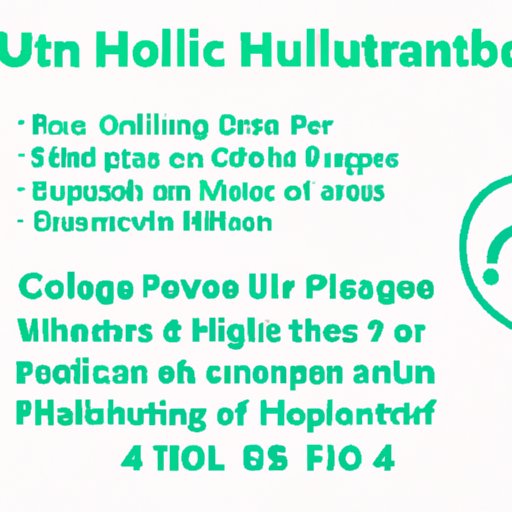
Common Problems When Canceling a Hulu Trial and How to Solve Them
Here are some common issues people experience when trying to cancel their Hulu subscription, and how to solve them:
- Can’t find “Cancel Subscription” button: Try clicking on “View Details” in the “Your Subscription” section first.
- Forgot to cancel before the trial period ended: Contact Hulu customer support and explain the situation, as they may be willing to provide a refund.
- Accidentally signed up for the wrong plan: You can modify or change your subscription through your account settings.
Payment Methods for Hulu and How to Manage Them
Hulu accepts a variety of payment methods, including credit cards, PayPal, and Hulu gift cards. Here are some pros and cons of each:
- Credit cards: Convenient and easy to change, but can be subject to fraud and security breaches.
- PayPal: Secure and widely accepted, but can be slower to process payments.
- Hulu gift cards: Can be a good option for those who want to control their spending and avoid overspending on subscriptions.
To manage your payment method on Hulu, log in to your account on the website and click on “Payment Information.” From there, you can view and edit your billing information as needed.
Conclusion
Canceling your Hulu free trial is easy and straightforward once you know how to do it. By following the steps outlined in this article, you can cancel your subscription and avoid being charged for a service you don’t want or need. If you encounter any problems during the cancellation process, be sure to reach out to Hulu customer support for assistance.
Remember, managing your payment methods and subscriptions is an important part of keeping your finances in order. We hope this guide has been helpful in navigating the process of canceling your Hulu subscription.
