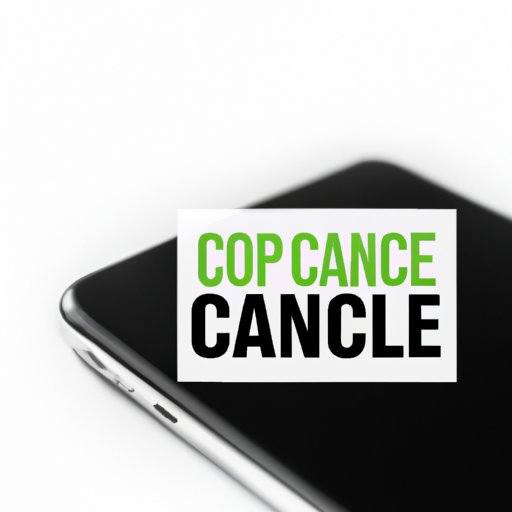Introduction
Apple Care is an insurance program that covers hardware defects and accidental damage to your iPhones and Macs. While it can be helpful to have, you may decide that the cost is no longer worth it or that you want to explore alternative options. If you’re looking to cancel Apple Care, it’s important to know the best approach and what you need to consider before doing so.
Explanation of the Problem
Canceling Apple Care can be challenging, especially if you’re not familiar with the process. Apple does not make it easy to cancel either, but it’s not impossible. This guide will help you navigate the process and provide helpful tips to ensure a smooth cancellation experience.
Importance of Knowing How to Cancel Apple Care
Knowing how to cancel Apple Care is essential because it can save you money in the long term. Apple Care can be quite expensive, especially when you own multiple devices and you’re paying for it annually. Additionally, you may no longer need the coverage if you’ve upgraded to a newer model or simply decided that it’s not necessary for your particular situation.
Overview of What the Article Will Cover
This article will cover everything you need to know to cancel Apple Care for your iPhone or Mac. From understanding the process to important considerations and alternative insurance options, this comprehensive guide will provide you with all the information you need to make the best decision regarding your Apple Care policy.
Step-by-Step Guide to Canceling Apple Care
The first thing you need to do when canceling Apple Care is to decide whether you want to cancel immediately or wait until your current plan ends. If you cancel your policy early, you may be eligible for a partial refund, but it’s best to check with Apple’s customer service team to confirm how much you’ll receive. Once you’ve made your decision, follow these steps to cancel Apple Care:
Detailed Process of Canceling Apple Care
1. Visit Apple’s support website.
2. Click on the “Apple Care Products” tab.
3. Select “Manage your Apple Care plan.”
4. Sign in with your Apple ID and password.
5. Click on the “Cancel plan” option.
6. Follow the prompts to confirm the cancellation.
Common Issues and How to Troubleshoot Them
There are several common issues you may encounter when canceling Apple Care. Some of these include not being able to find the “Cancel plan” option, receiving an error message when trying to cancel, or not seeing a refund applied to your account. If you experience any of these issues, contact Apple’s customer service team for assistance. They can provide additional guidance and address any concerns you may have.
Tips for a Smooth Cancellation Process
To ensure a smooth cancellation process, it’s important to have all the necessary information and to follow the steps carefully. Be sure to check your account after canceling to confirm that your coverage was stopped and to verify any potential refunds received. If you experience any issues, promptly contact Apple to address them.
3 Simple Methods to Cancel Apple Care on Your iPhone
Overview of Three Different Methods to Cancel Apple Care
There are several ways to cancel Apple Care for your iPhone. The three most common methods include using the Apple Support app, contacting Apple support directly, or visiting an Apple Store in person. Each method differs in terms of the time and effort required, but they all ultimately accomplish the same goal.
Step-by-Step Instructions for Each Method
1. Using the Apple Support app: Open the app, select your device, and navigate to the “Coverage” tab. From here, select “Cancel Coverage” and follow the prompts to confirm cancellation.
2. Contacting Apple support directly: Call Apple support and speak with a representative. Provide your Apple ID and explain that you want to cancel your Apple Care policy. They will guide you through the process and provide any additional information as needed.
3. Visiting an Apple Store in person: This method requires you to visit an Apple Store near you and speak with a representative. Bring your iPhone and any other necessary documentation, and explain that you want to cancel your Apple Care policy. They will provide additional guidance and confirm your policy’s cancellation.
Comparison of Which Method Is Best Suited for Different Situations
The best method for canceling Apple Care on your iPhone will depend on your personal preferences and the situation you’re in. If you prefer a more straightforward and convenient option, then using the Apple Support app may be the best choice. On the other hand, if you prefer speaking with someone directly to have all your questions answered upfront, contacting Apple directly or in-person may be best.
Canceling Apple Care: What You Need to Know
Important Considerations Before Canceling Apple Care
Before canceling Apple Care, it’s important to consider whether it’s the right decision for your particular circumstances. Some things to keep in mind are whether you have recently purchased a new device or if you plan on traveling with your device and want to ensure coverage abroad. Additionally, if you decide to cancel, be aware of any potential fees or refund amounts that may be applicable based on the timing of your cancellation.
Consequences of Canceling Apple Care
Canceling Apple Care means you’ll no longer have access to the benefits and coverage of the policy. This means that you’ll be responsible for covering any accidental damage or defects that may occur after the policy’s cancellation. If you travel abroad, you may also need to consider additional insurance options to ensure you’re protected while abroad.
Alternative Options to Apple Care
If you decide that Apple Care is not the right option for you, there are alternative options that you can explore. Some popular options include third-party insurance providers and credit card insurance policies. These options may offer comparable coverage at a lower cost, but it’s essential to research and compare policies to ensure you’re getting the best coverage for your particular needs.
Apple Care: Is It Worth the Cost? How to Cancel If It’s Not
Overview of Apple Care Benefits and Drawbacks
Apple Care offers several benefits, such as coverage for hardware defects and accidental damage, access to Apple support, and repairs from authorized service providers. However, it can be expensive, especially if you own multiple devices. Additionally, you may never need to use the policy, which means you may not fully benefit from the cost.
Comparison of Apple Care to Other Insurance Options
If you’re considering canceling Apple Care because you don’t think it’s worth the cost, explore alternative insurance options to find the best fit for you. Third-party insurance providers and credit card insurance policies offer comparable coverage at a lower cost, but it’s essential to research and compare policies to ensure you’re getting the best coverage for your particular needs.
Step-by-Step Guide for Canceling Apple Care If It Doesn’t Meet Your Needs
If you decide that Apple Care doesn’t meet your needs, you can follow the same steps listed above to cancel your policy. Be sure to consider alternative insurance options to determine if they’re a better fit for your circumstances.
Canceling Apple Care for Your Mac: A Comprehensive Guide
Differences in Canceling Apple Care for a Mac Versus iPhone
Canceling Apple Care for your Mac follows a similar process to the iPhone, but there are some key differences. When canceling Apple Care for your Mac, you typically must call Apple support rather than using the Apple Support app. Additionally, the refund process may take longer to process for a Mac policy.
Step-by-Step Guide for Canceling Apple Care for a Mac
1. Call Apple support and provide your Apple ID.
2. Explain that you want to cancel your Apple Care policy for your Mac.
3. Follow the prompts to confirm the cancellation.
Troubleshooting Tips for Common Issues
Common issues when canceling Apple Care for a Mac include not seeing your cancellation reflected in your account or not receiving a refund. If you experience any issues, contact Apple support for assistance. They can provide additional guidance and assist in addressing any concerns you may have.
Apple Care: How to Cancel and What Happens When You Do
Explanation of What Happens When You Cancel Apple Care
When you cancel Apple Care, your date of coverage will stop and you will no longer have access to the benefits and coverage provided under your policy. Additionally, you may be eligible for a partial refund depending on the timing of your cancellation.
Tips for a Smooth Transition After Canceling Apple Care
After canceling Apple Care, it’s important to ensure a smooth transition and to verify that your coverage has indeed been canceled. Check your account to confirm that there are no further charges or issues and consider alternative insurance options if needed.
Frequently Asked Questions
Some of the most commonly asked questions about canceling Apple Care include the refund process, timing of refunds, and eligibility for partial refunds. For more information, contact Apple support to get all the answers you need.
Canceled Apple Care? What Other Options Do You Have?
Overview of Alternative Options to Apple Care
If you’ve canceled Apple Care, there are several alternative insurance options you can explore. Some popular options include third-party insurance providers and credit card insurance policies. These options may offer comparable coverage at a lower cost, but it’s essential to research and compare policies to ensure you’re getting the best coverage for your particular needs.
Comparison of Each Option’s Benefits and Drawbacks
The benefits and drawbacks of each insurance option will vary depending on the policy and provider. Be sure to research and compare policies to identify the best fit for your particular needs.
Recommendation for the Best Alternative Based on Individual Needs
The best alternative insurance option will depend on your specific needs and circumstances. It’s essential to review several policies and providers to find the best match for you. Consider factors such as cost, coverage areas, and customer service quality, and choose the option that offers the most comprehensive and cost-effective coverage.
Conclusion
Canceling Apple Care can be a complex process, but by following the steps outlined in this guide, you can ensure a smooth and straightforward experience. Remember to consider all your options before making a decision and to select the best coverage for your specific needs.
If you found this guide helpful, consider sharing it with others who may benefit or leave feedback on how we can improve this resource.