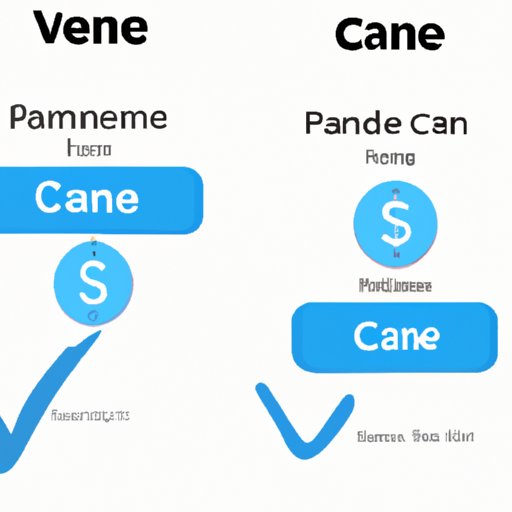Introduction
As a Venmo user, you may have accidentally sent money to the wrong person or for the wrong amount. Whatever the reason, there are times when you need to cancel a payment on Venmo. This article will walk you through the step-by-step process of canceling a Venmo payment and provide tips on how to do it safely, along with common mistakes to avoid.
Step by Step Guide: How to Cancel a Venmo Payment
To cancel a Venmo payment, follow these simple steps:
- Open the Venmo app on your phone
- Find the payment you want to cancel and click on it
- Click on the ‘three dots’ icon in the top right corner
- Select “Cancel Payment”
- Confirm the cancellation by clicking on “Yes”
If the payment was sent to an active Venmo account, it will be canceled automatically. If the payment was sent to an inactive or closed account, you will need to contact Venmo support to have the payment canceled and refunded.
The Dos and Don’ts of Canceling a Venmo Payment
When canceling a Venmo payment, it’s important to follow certain dos and don’ts:
- Do cancel a payment as soon as possible – there is a brief window of time when you can cancel a payment without any issues.
- Do make sure you have enough funds to cover the payment if you are sending money to a Venmo balance instead of a linked account.
- Don’t rely on canceling payments as a regular practice – payments on Venmo are meant to be final.
- Don’t use Venmo to pay for goods or services with strangers, as Venmo does not offer buyer or seller protection in these cases.
Common Mistakes When Canceling a Venmo Payment and How to Avoid Them
The most common mistakes people make when canceling Venmo payments are:
- Waiting too long to cancel a payment – remember, you only have a brief window of time to cancel without any issues.
- Canceling the wrong payment – make sure you are canceling the right payment before clicking “Yes.”
- Forgetting to check the recipient’s account status – if the recipient’s account is closed, the payment will not go through, and you will need to contact Venmo support to get a refund.
To avoid these mistakes, always double-check the payment you want to cancel and check the recipient’s account status before making the request to cancel.
Canceling Venmo Payments: What You Need to Know
When canceling a Venmo payment, it’s important to keep in mind that:
- You can only cancel a payment if it hasn’t been claimed yet.
- If the payment was sent to an active Venmo account, it will be canceled automatically.
- If the payment was sent to an inactive or closed account, you will need to contact Venmo support to have the payment canceled.
Why You Might Need to Cancel a Venmo Payment and How to Do It Safely
There are many reasons why you might need to cancel a Venmo payment, such as sending money to the wrong recipient or sending the wrong amount. Whatever the reason, it’s important to follow these safety measures when canceling a payment:
- Make sure you are canceling the right payment before clicking “Yes.”
- Check the recipient’s account status to ensure it is active before sending a payment.
- Never send money to strangers or use Venmo to pay for goods or services.
By following these safety tips, you can avoid losing money or becoming a victim of a scam.
Conclusion
Canceling a Venmo payment is a straightforward process, but it’s important to follow the correct steps to avoid any issues. Always check the payment and recipient’s account before making the request to cancel, and be aware of the policies and regulations behind canceling payments. By following these tips and tricks, you can safely and easily cancel a Venmo payment when needed.
Remember, it’s always important to stay vigilant and use Venmo safely. Don’t send money to strangers or use Venmo to pay for goods or services, and always double-check before sending or canceling a payment. With these tips in mind, you can use Venmo with confidence and ease.