How to Add Your Business to Google My Business
As a business owner, you know that being found online is crucial to your success. However, many businesses struggle with getting their business to appear in search results. One way to improve your online visibility is by creating a Google My Business listing, which can help your business stand out in search results and attract more customers. In this article, we’ll discuss why it’s important to add your business to Google, how to create a Google My Business listing, tips for optimizing your listing, the importance of accurate and consistent information, and how to track the performance of your business listing on Google.
Why Add Your Business to Google
Creating a Google My Business listing can significantly improve your online presence. Google is the world’s largest search engine, and having a listing can help potential customers find your business more easily. Here are some benefits of having a Google My Business listing:
- Appear in local search results
- Increased visibility on Google Maps
- Ability to receive and respond to customer reviews
- Free online advertising for your business
- Increased customer engagement
How to add your business to Google My Business
Now that you understand the benefits of creating a Google My Business listing, let’s dive into how to create one:
- Visit Google My Business and click “Manage now” in the top right corner
- Enter your business name and click “NEXT”
- Enter your business address and click “NEXT”
- If your business has a storefront, enter your business’s working hours. If your business does not have a storefront, check the box beside “I deliver goods and services to my customers.” and select “NEXT”
- Select the category that best represents your business
- Add your business phone number and website (if you have one)
- Choose a verification option. Google will mail you a postcard with a verification code. Once you receive the postcard, follow the instructions to verify your listing
- Optimize your listing by adding photos, descriptions, and other relevant details that help potential customers find and understand your business
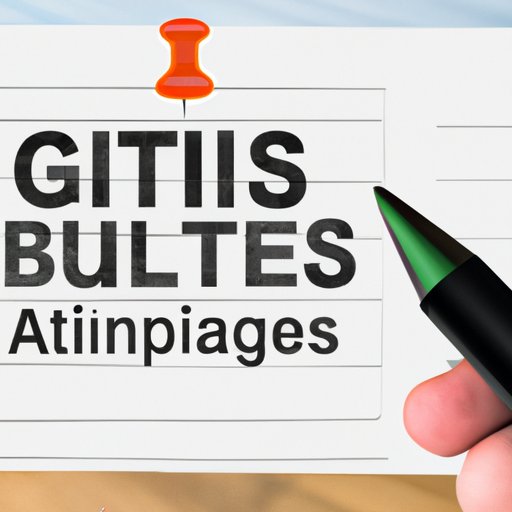
Tips for optimizing your business listing on Google
Now that you have created your Google My Business listing, it is important to optimize it to ensure it stands out in search results. Here are some tips for optimizing your listing:
- Add categories: Choose a primary category and additional, relevant categories for your business to help Google understand what your business does
- Respond to customer reviews: Engage with customers by responding to reviews promptly. This shows customers that you care and value their feedback. Plus, it can help improve your search ranking
- Add post updates: Keep your listing up to date with regular posts that highlight your products, services, and latest news. This can help keep your business top of mind for potential customers
- Create compelling content: Utilize Google My Business features to add quality photos and a detailed description of your business. This will help customers understand what you offer and compel them to choose your business over competitors
The importance of accurate and consistent information
Using accurate and consistent information across your business listings on different platforms can dramatically improve your online presence and ensure that customers can find you easily. Ensure that you use the same business name, address, and phone number across all online platforms. This will ensure that search engines recognize all of your business listings, which can help improve your overall search ranking.
How to track the performance of your business listing on Google
Google My Business offers insights into how customers are finding and interacting with your business. By tracking these insights, you can make data-driven decisions to improve your online marketing efforts and increase your online visibility. To track the performance of your business listing on Google:
- Visit your Google My Business dashboard
- Click on the “Insights” tab to see data on how customers find your listing
- Use this information to optimize your listing further to improve your search ranking and online visibility
Conclusion
Creating a Google My Business listing is a crucial step in improving your online presence and attracting more customers. By following the steps outlined in this guide, you can optimize your listing and ensure that your business appears in local search results. Use the tips provided to create compelling content, track your performance, and stay ahead of your competition. By doing so, you can grow your business and achieve long-term success.
