Introduction
LinkedIn is the world’s largest professional network, used by millions of professionals to connect, network, and find job opportunities. One of the most powerful features of LinkedIn is the ability to showcase your career growth and achievements through promotions.
Simply put, promotions are updates to your LinkedIn profile that show your career advancements. Adding promotions to your profile is a powerful way to showcase your experience and expertise, attract recruiters, and advance your career.
Step-by-step guide: How to add a promotion on LinkedIn in minutes
Adding promotions to your LinkedIn profile is a simple process that can be done in minutes. Here’s a step-by-step guide to help you get started:
- Log in to your LinkedIn account and navigate to your profile page.
- Scroll down to the “Experience” section and locate the job you want to add your promotion to.
- Click the “Edit” button, located to the right of the job title.
- In the “Title” field, update your job title to reflect your new promotion.
- In the “Description” field, add a brief description of your new role and responsibilities.
- In the “Start Date” field, update the date to the day you received your promotion.
- If applicable, update the “End Date” field to reflect the date your previous role ended.
- Click “Save” to update your profile with your new promotion.
Congratulations! You’ve successfully added a promotion to your LinkedIn profile.
Maximizing your LinkedIn profile: Adding promotions for better career growth
Adding promotions to your LinkedIn profile can significantly increase your chances of landing a new job or advancing your career. Recruiters and potential employers prefer candidates who are continuously growing and have a proven track record of success.
By showcasing your promotions, you demonstrate your career advancement and highlight your ability to take on new responsibilities and challenges.
Additionally, promotions can help you stand out in a crowded job market. With millions of professionals using LinkedIn, it’s essential to make your profile stand out. Adding promotions is an easy and effective way to do so.
Why adding promotions on LinkedIn is essential for advancing your career
Promotions are essential for career advancement. They demonstrate your ability to succeed in your role and take on new challenges. In today’s competitive job market, promotions can make all the difference when it comes to getting noticed by recruiters and potential employers.
For example, if you’re applying for a management position, highlighting your promotions shows that you’ve already been recognized for your leadership skills, and have experience managing others. This can put you ahead of other candidates who do not have a similar track record of success.
Similarly, if you’re applying for a job in a new industry, highlighting your promotions can demonstrate your ability to learn quickly and adapt to new environments.
How to showcase your expertise and experience on LinkedIn with promotions
Promotions are an excellent way to showcase your skills, accomplishments, and expertise. When adding promotions to your LinkedIn profile, it’s essential to highlight these aspects effectively.
One way to do this is to use your promotion description to emphasize the skills and experience you gained in your new role. For example, if you received a promotion to a project management position, you might highlight your experience leading cross-functional teams, managing budgets, and driving project success.
Additionally, consider adding media to your promotions, such as links to relevant articles, videos, or presentations. This can further showcase your expertise and highlight your accomplishments.
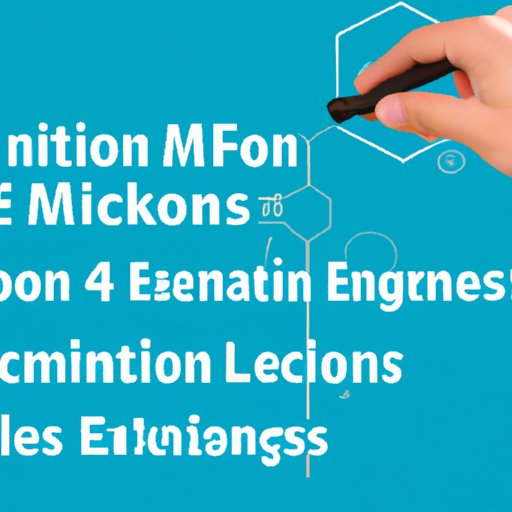
5 common mistakes to avoid while adding promotions on LinkedIn
While adding promotions to your LinkedIn profile is a simple process, there are some common mistakes to avoid. Here are five mistakes to watch out for:
- Forgetting to update your job title: Be sure to update your job title to reflect your promotion.
- Providing a vague description: Use the promotion description to highlight your skills and experience gained in your new role.
- Not including measurable results: If possible, include specific metrics or results you achieved in your new role.
- Not adding media: Including links to relevant media, such as articles or presentations, can help showcase your accomplishments.
- Overdoing it: While promotions are essential, avoid listing too many promotions. Stick to those that are most relevant to your current career goals.
Top tips and tricks for making your promotions stand out on LinkedIn
When adding promotions to your LinkedIn profile, it’s essential to make them stand out. Here are some top tips and tricks:
- Use action-oriented language: Use strong verbs to describe your role and accomplishments.
- Include measurable results: Use numbers and metrics to highlight your accomplishments.
- Be consistent: Make sure your job titles and descriptions are consistent across all of your job listings.
- Highlight your unique value proposition: Use your promotion descriptions to highlight what makes you unique and valuable to potential employers.
- Don’t forget keywords: LinkedIn profiles are often searched by keywords, so be sure to include relevant ones in your promotions.
Using LinkedIn promotions to attract recruiters and potential employers
Recruiters and potential employers use LinkedIn to search for candidates who match their needs and qualifications. By highlighting your promotions, you can attract these recruiters and employers and stand out from other job seekers.
Additionally, including promotions on your profile can help you gain more visibility on LinkedIn. When recruiters are searching for candidates, they often use filters based on job titles and experiences. By adding promotions, you increase your chances of appearing in their search results.
Conclusion
Adding promotions to your LinkedIn profile is a powerful way to showcase your career growth and advancement, attract recruiters, and advance your career. By following the simple steps outlined in this guide, you can add promotions in minutes and start reaping the benefits.
Remember to highlight your skills and experience gained in your new role, and use strong verbs and measurable results to make your promotions stand out. With these tips and tricks, you’ll be on your way to career growth and success.
