Can You See Who Views Your Videos on Facebook?
Facebook is one of the world’s largest social media platforms, and its video feature has become increasingly popular. However, a lot of people are still unsure whether or not they can see who views their videos on Facebook. This article will provide guidance on what you can and cannot see as a creator or viewer on Facebook, dispel common myths around video views, explore privacy concerns, and ultimately offer tips for maximizing video reach on this platform.
The Controversy Around Facebook Video Views
Rumors and myths are abundant when it comes to video views on Facebook. While some people claim that you can see who views your videos, others believe that the platform blocks this information altogether.
The truth is, Facebook does not allow users to see who views their videos. This feature is not built into the platform, and Facebook has stated that it never will be. While there are third-party Facebook apps that claim to provide this feature, they usually turn out to be scams or hack your account for fraudulent activities.
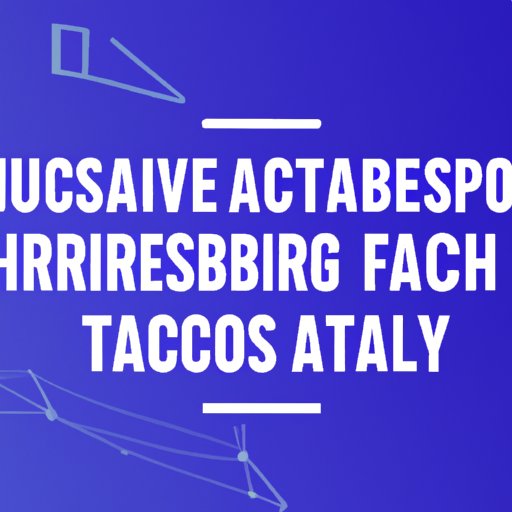
The Truth About Facebook Video Analytics
Although you can’t see who views your videos on Facebook, the platform does provide video creators with a wealth of analytics data.
Facebook’s video analytics dashboard offers insights on views, likes, shares, and engagement rates, among other metrics. Creators can use this data to better understand their audience and refine their video strategy. For instance, if a video receives a low engagement rate, the creator can analyze the tone, message, and overall video quality to see what needs improving to capture more attention.
Facebook Video Insights
Facebook Video Insights is a sub-feature of your Facebook Page Insights, which provides analysis on the different videos you have shared on Facebook and the audiences who have viewed them. With Facebook Video Insights, you can see the number of views, minutes viewed, and video engagement rates.
In addition to that, you can also see demographic information about your viewers and the locations from which they are watching your video. All of these insights can help you to develop more video content tailored to your audience.
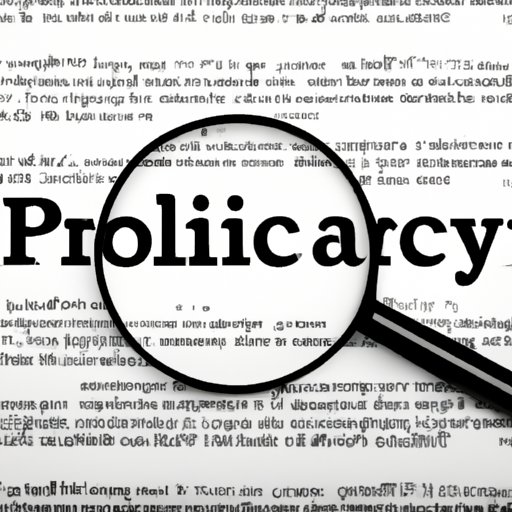
Breaking Down the Privacy Policy
Facebook’s privacy policy is in place to protect the data of its users. Because of this, they do not allow creators or viewers to know who is watching their videos. The policy also prohibits third-party apps from gathering user data on the Facebook platform.
Even if Facebook were to allow creators to see who views their videos, it would be a breach of users’ privacy. Not every person who views a video wants their identity to be revealed, and providing this information would discourage some users from interacting with the platform.
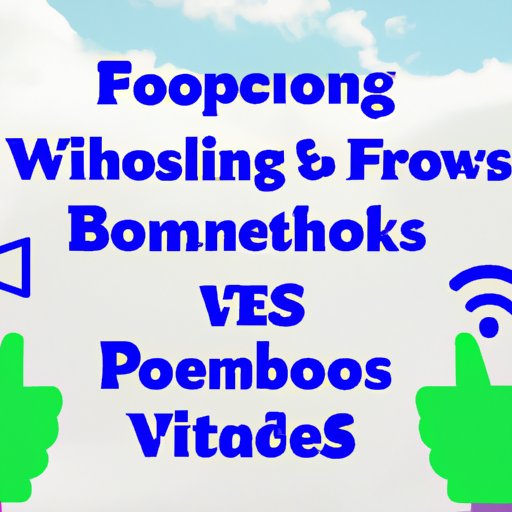
The Pros and Cons of Knowing Who Views Your Facebook Videos
Some creators might ask themselves whether it’s worth knowing who views their Facebook videos. While the analytics data can be useful to refine video content, there are drawbacks to knowing who views your videos.
For example, if you knew that your boss or colleague had watched your video, it could cause unnecessary awkwardness. It could create pressure to tailor future videos specifically to individuals or groups rather than appealing to the wider viewership.
Maximizing Your Facebook Video Reach
Since Facebook video views are ultimately about building an audience and reaching people, there are plenty of ways to increase your reach.
First, make sure your videos are high quality, with the right tone, messaging, and message. Engage with your audience by responding to comments, running social media contests, or allowing viewers to participate in video content.
Facebook provides ad credit vouchers for video campaigns, so you can leverage these to increase reach. Make sure to target the right people with ads, use short and exciting videos, and use captivating thumbnails.
Conclusion
Ultimately, knowing who views your Facebook videos isn’t important. What is important is creating videos that appeal to your audience, engaging with the viewers, and maximizing reach. Use Facebook video analytics, insights, and ads to make sure your videos are seen by the right people, and always aim to improve the quality, tone, and message of your content.
