Introduction
In today’s digital age, images have become an integral part of our daily lives, especially when it comes to social media and online platforms. However, even with the popularity of images, protecting them can be quite a challenge. That’s where reverse image search comes in. In this article, we’ll explore what reverse image search is, why it’s important, how to perform it, and best practices to ensure your images are safe online.
Step-by-step guide approach
Before diving into the details of how to perform reverse image search, let’s take a look at why it’s necessary.
Reverse image search is a powerful tool that allows you to find out where an image came from, who owns it, and how it’s been used across the internet. This is extremely useful for a variety of purposes, including verifying the authenticity of an image, identifying copyright infringement, and even finding inspiration for new projects.
The basic idea of reverse image search is pretty straightforward. Instead of searching for text or keywords, you use an image as a query to find other related images or information about that image. Here’s how you can do it using three of the most popular search engines:
Google Reverse Image Search
Google is the most widely used search engine, and their reverse image search feature is a great place to start. Here’s how to use it:
- Go to Google Images.
- Click on the camera icon in the search bar.
- You can either enter the URL of an image or upload an image from your computer.
- Click “Search by image.”
- Google will then show you a list of results that match or are similar to your image.

Bing Reverse Image Search
Microsoft’s Bing also offers a reverse image search feature that works similarly to Google. Here are the steps:
- Go to Bing Images.
- Click on the camera icon in the search bar.
- You can either enter the URL of an image or upload an image from your computer.
- Click “Search.”
- Bing will then show you a list of results that match or are similar to your image.
TinEye Reverse Image Search
TinEye is a specialized search engine that’s solely dedicated to reverse image search. It’s not as popular as Google or Bing, but it’s still a great resource for finding information about an image. Here’s how to use it:
- Go to TinEye.
- Upload an image or enter an image URL.
- Click “Search.”
- TinEye will show you a list of results that match or are similar to your image.
Tools comparison approach
While the above search engines can perform the task of reverse image search, there are also other tools that can make your search more effective. Let’s compare some of the most popular reverse image search tools available:
Google Images
Google is the most popular search engine in the world, and its reverse image search tool is no exception. It has a vast image database, and you can easily search for similar images or results with just a few clicks.
Pros:
- Largest image database available.
- Easy to use interface.
- Free to use.
Cons:
- May miss some results as it focuses on high-quality images.
- May return many irrelevant results in some cases.
Bing Images
Bing is Microsoft’s search engine, and its reverse image search feature is a good alternative to Google. It has a similar interface and can help you find similar and relevant images easily.
Pros:
- Interface is simple and easy to use.
- Has a large database of images.
- Has an infinite scroll feature.
Cons:
- May not identify all matches or similar images.
- May not return relevant results if you’re using an uncommon image.
TinEye Reverse Image Search
TinEye is a specialized search engine that’s solely dedicated to reverse image search. It’s not as popular as Google or Bing, but it’s still a great resource for finding information about an image.
Pros:
- Can find copies of an image, even if it’s been edited or cropped.
- Can identify the original creator of an image.
- Tracks where an image is being used online.
Cons:
- Database is smaller than Google or Bing.
- Can be slower than other search engines.
Best practice approach
Now that we’ve explored different tools to perform reverse image search let’s take a look at some best practices to ensure your search is effective.
Use Advanced Search Operators
When using a search engine’s reverse image search tool, you can also use advanced search operators to refine your search. These operators are symbols or words that instruct the search engine to find specific types of images. Below are some examples of advanced search operators:
- Site: This operator allows you to search for images within a specific website/domain.
- Type: This operator allows you to search for specific types of files, like JPEG, PNG, or GIF.
- Color: This operator allows you to search for images with specific colors.
Compare Similar Images
When performing a reverse image search, it can be useful to compare the search results with other similar images. This can help you identify if the image has been modified or is a duplicate. Comparing images can also help you determine if a particular image is unique to your website or if it’s being used elsewhere online.
Check Image Quality, Size, and Resolution
When performing a reverse image search, it’s also important to pay close attention to the quality, size, and resolution of the image. This information can often help you locate the original source of the image. For example, if you find an image that’s been re-sized or compressed, you can use that information to find the original image and its source.
Common scenarios approach
Now that we’ve explored best practices for reverse image searching, let’s take a look at some common scenarios where it can be useful:
Checking Authenticity of Product Images
If you’re interested in buying a product online, you can use reverse image search to check the authenticity of the images provided by the seller. By performing a reverse image search, you can identify if the image has been used elsewhere online or if it belongs to the original source.
Researching Potential Fake Profiles on Social Media or Online Dating Sites
Reverse image search can also be useful when researching potential fake profiles on social media or online dating sites. By performing a reverse image search, you can identify if the image has been used on other sites or profiles, providing additional information that may indicate if the profile is fake or not.
Tracking Down the Original Source of an Image
Reverse image search is also useful when you’re trying to track down the original source of an image. By performing a reverse image search, you can identify where the image has been used online, including websites, blogs, and social media platforms.
Tutorial approach
To wrap this up, let’s take things a step further by providing a tutorial approach. Check out these hand-drawn visuals in animated GIFs demonstrating how to conduct a reverse image search. The step by step guide uses the Google Images reverse search:
Conclusion
Reverse image search is a powerful tool that can help you protect your images online, verify the authenticity of an image, and even find inspiration for new projects. By following best practices and using advanced search operators, you can ensure your search is effective and efficient. With this comprehensive guide, we hope you’re encouraged to use reverse image search for research and protection purposes.
