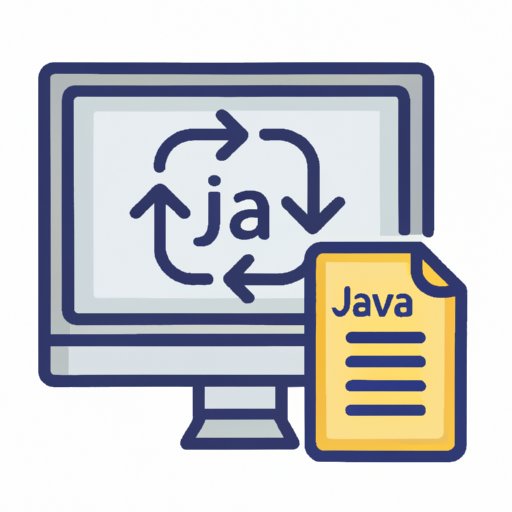Introduction
Reading a file in Java can often be a challenging task, especially for beginner programmers. There are several different classes and libraries available, each with its own set of benefits and drawbacks. In this article, we will explore the different methods of reading a file in Java, from traditional techniques to more advanced methods such as Apache Commons IO and memory-mapped files. We will also provide a recommendation for the best method based on the file size and complexity.
Traditional way of using FileReader and BufferedReader classes for reading a file in Java
One of the most popular and straightforward methods of reading a file in Java is by using the FileReader and BufferedReader classes. The FileReader class is used to read characters from a file, while the BufferedReader class is used to read text from a character-input stream.
To read a file using these classes, follow these steps:
1. Create an instance of the FileReader class and pass the file name or file object as a parameter.
2. Create an instance of the BufferedReader class and pass the FileReader object as a parameter.
3. Use the readLine() method to read each line of the file.
While this method may be easy to understand and implement, it has a significant drawback. It can be slow when reading large files because it reads data character by character and line by line.
Using Scanner class to read data from a file in Java
Another way to read a file is by using the Scanner class. The Scanner class scans a file for tokens, which can be a string, character, or pattern, and returns them one by one.
To use the Scanner class to read a file, you can follow these steps:
1. Create an instance of the Scanner class and pass the file name or file object as a parameter.
2. Use the hasNextLine() method to check if there are more lines to read.
3. Use the nextLine() method to read each line of the file.
One of the benefits of using the Scanner class is that it can read various types of data, not just text. Also, it has better performance than FileReader and BufferedReader classes.
Reading a file using FileInputStream and DataInputStream classes
The FileInputStream and DataInputStream classes are often used to read binary data from a file. The FileInputStream class reads bytes from a file, while the DataInputStream class is used to read primitive data types from a binary stream.
To use these classes to read a file, follow these steps:
1. Create an instance of the FileInputStream class and pass the file name or file object as a parameter.
2. Create an instance of the DataInputStream class and pass the FileInputStream object as a parameter.
3. Use the readByte() method to read each byte of the file.
This method is faster than the traditional method because it reads data byte by byte. However, it is more complex and not suitable for text files.
Using Apache Commons IO library for reading a file in Java
The Apache Commons IO library provides a set of utilities for working with files and streams. One of the classes in this library is the IOUtils class, which can be used to read the content of a file into a byte array or a string.
To use the IOUtils class to read a file, follow these steps:
1. Create an instance of the File class.
2. Use the readFileToByteArray() method to read the file as a byte array.
3. Use the readFileToString() method to read the file as a string.
The benefit of using Apache Commons IO is that it simplifies the code for reading a file, but it requires that the library is added to your project.
Reading a file using NIO (New Input-Output) classes in Java
NIO is a set of Java APIs that allows for high-performance I/O operations. It provides a set of classes for working with channels and buffers, making it possible to read and write data faster than with the traditional I/O classes.
To use NIO to read a file, follow these steps:
1. Create an instance of the Path class and pass the file name or file object as a parameter.
2. Use the newByteChannel() method to create a file channel.
3. Create a ByteBuffer object to hold the data.
4. Use the read() method to read the data from the file into the buffer.
One of the advantages of using NIO is that it can be used to read and write data from multiple channels simultaneously.
Reading a file using Java 8’s Stream API
Java 8 introduced the Stream API, which is a set of functional programming features that can be used to process collections of data. This API can also be used to read data from a file.
To use the Stream API to read a file, follow these steps:
1. Create an instance of the Path class and pass the file name or file object as a parameter.
2. Use the Files.lines() method to create a stream of lines from the file.
3. Use the forEach() method to process each line of the file.
The Stream API can be a powerful tool for reading and processing large files, but it requires an understanding of functional programming concepts.
How to read a large file efficiently in Java using memory-mapped files
Memory-mapped files are a technique for accessing large files in memory. Instead of reading a file byte by byte from a disk, memory-mapped files map a file to a region of memory, allowing you to read the file as if it were in memory.
To use memory-mapped files to read a large file, follow these steps:
1. Create an instance of the FileChannel class and pass the file name or file object as a parameter.
2. Use the map() method to map the file to a region of memory.
3. Create a ByteBuffer object to hold the data.
4. Use the get() method to read the data from the buffer.
Memory-mapped files can be a fast and efficient way to read large files, but they require a significant amount of memory and are not suitable for small files.
Conclusion
In this article, we explored several different methods of reading a file in Java, from traditional techniques to more advanced methods such as Apache Commons IO and memory-mapped files. Each method has its own set of benefits and drawbacks, and the best method to use depends on the file size and complexity.
For small text files, the Scanner class is the best option. For binary files, the FileInputStream and DataInputStream classes are recommended. For larger files, memory-mapped files provide superior performance, and for those advanced users familiar with functional programming, the Stream API can also be a viable option.