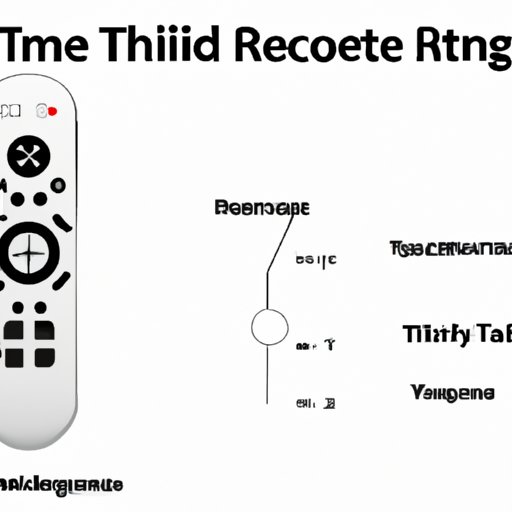Introduction
If you’ve recently purchased a Wii console, you may be wondering how to sync a Wii remote to get started. This article is for anyone who is new to the Wii system or needs a refresher on how to set up their remote. We’ll cover everything you need to know, including step-by-step instructions, troubleshooting tips, and suggestions for customizing and enjoying your Wii remote.
How to Sync a Wii Remote
The first step in using a Wii remote is to sync it with your console. Here’s how:
- Insert batteries into the remote, making sure to follow the (+) and (-) symbols.
- Plug in your Wii console and turn it on.
- Open the battery cover on the back of the remote and locate the red SYNC button.
- Press the SYNC button on the Wii console. The sync button is located under the SD card flap, on the front of the console.
- Quickly press the SYNC button on the back of the remote.
- Wait for the lights on the front of the remote to stop flashing and settle on a single light, indicating the sync was successful.
Congratulations, your Wii remote is now synced and ready to use!
Video Tutorial on Syncing a Wii Remote
If you’re a visual learner who prefers video tutorials, we’ve got you covered. Check out this helpful video that demonstrates the syncing process:
Troubleshooting Common Problems
While syncing a Wii remote is usually a straightforward process, you may encounter some issues along the way. Here are some common problems and how to troubleshoot them:
Remote not syncing
If your remote isn’t syncing with your console, try the following:
- Ensure that your console and remote are both turned on and within range of each other.
- Press the SYNC button on both the remote and console again, following the steps outlined above.
- Try new batteries in your remote.
Cursor not appearing on screen
If the cursor isn’t appearing on your TV screen when you move the remote, try the following:
- Ensure that sensor bar is connected and properly positioned.
- Check for any obstructions blocking the sensor bar, such as objects or bright lights.
If none of these solutions work, consult your Wii manual or contact customer service for further assistance.
Tips for Keeping Your Wii Remote Synced
To ensure that your Wii remote stays synced and connected to your console, follow these tips:
Charge Your Batteries
If you’re using rechargeable batteries, make sure they’re fully charged before using your remote. This will help prevent connection issues and prolong the life of your batteries.
Properly Store Your Remote
When you’re not using your remote, store it properly to avoid damage and keep the connection strong. Consider getting a protective case or skin for your remote, and always use the wrist strap when playing motion-controlled games.
Keep Your Sensor Bar Clean
To ensure that your sensor bar is working properly, keep it clean and free of dust and debris. Use a soft cloth to wipe it down regularly.
Comparing Different Syncing Methods
There are a few different ways to sync a Wii remote to your console. Let’s take a look at the pros and cons of each:
Bluetooth Syncing
One way to sync your Wii remote is through Bluetooth. This method requires a Bluetooth-enabled device, such as a computer or phone, and specific software. While it may be more complicated than the manual syncing method, it can work well for those who want to use a remote with their computer or create custom controls.
Manual Syncing
The manual syncing method, as outlined above, is the most common way to sync a Wii remote. This method is straightforward and requires no additional equipment or software. However, it may require some trial and error if you encounter issues during syncing.
Customizing Your Wii Remote
Once your Wii remote is synced, you can customize it to make it your own. Here are a few suggestions:
Add a Wrist Strap
Make sure your remote stays secure during gameplay by adding a wrist strap. You can find wrist straps in various colors and designs to match your personality.
Create a Skin
A skin is a protective cover that goes over your remote. Not only can it protect against scratches and damage, but it can add some flair to your remote.
Fun Games to Play with a Synced Wii Remote
Now that your Wii remote is synced and customized, it’s time to have some fun. Here are a few games and activities that you can enjoy with your remote:
Bowling
One of the most popular games on the Wii console is Wii Sports Bowling. This game utilizes the Wii remote’s motion control to simulate the experience of throwing a bowling ball. Challenge your friends and family to a round or play solo for some relaxing fun.
Mario Kart
Another classic Wii game that’s perfect for remote use is Mario Kart. Race against friends or the computer using the remote’s motion control to steer, drift, and speed your way to victory.
Conclusion
Syncing a Wii remote may seem daunting at first, but hopefully, this article has made the process clear and easy. Remember to troubleshoot any issues that may arise and follow best practices to keep your remote synced and working correctly. By customizing your remote and playing fun games with it, you’ll unlock the full potential of your Wii console. Now it’s time to grab your remote and start playing!
If you found this article helpful, please leave a comment below and share it with anyone else who needs help syncing their Wii remote.